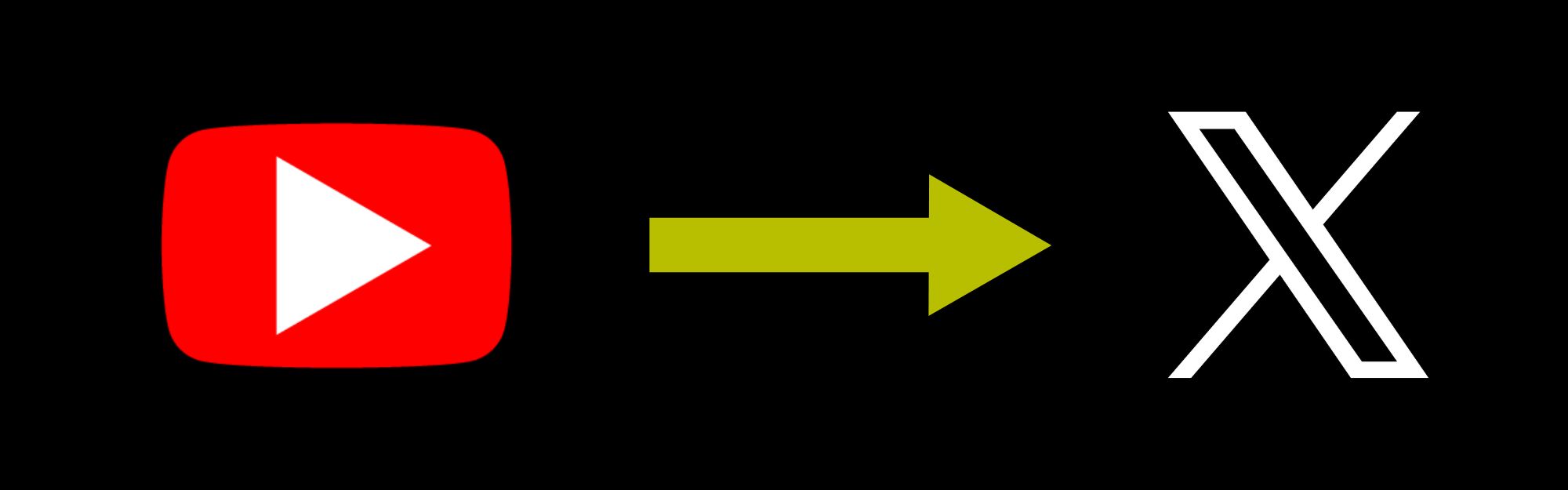One of my clients loves posting a YouTube link from her channel on her LinkedIn and Facebook pages. When she does, the graphic becomes a visual reminder of the video; on Facebook, you can click the graphic and the video opens on YouTube in a new tab and plays.
“So,” my client asked me, “why doesn’t this work on X?”
I decided to do a bit of recon and check it out. It turns out there’s 2 ways to post YouTube video links to social media! For this blog, I’m on my Windows 11 desktop.
Method #1
This is really easy! The steps:
- Go to YouTube and find a video to share. Click that video to watch it.
- Next, click on the Share button under the video.
- From the list on the pop-up window, click on X (f.k.a. Twitter). This program should open in a new tab/window. It should open to your profile if you’re logged in; if you’re not logged in it will ask you to do this.
- View the post. All you should see is the link; you’ll need to add some context and a few strategic hashtags, including one for you or your business, before you click the blue Post button.
What we were expecting to not see was a graphic or video, but it worked on both our business and personal X accounts, so it might have been a glitch when my client tried this.
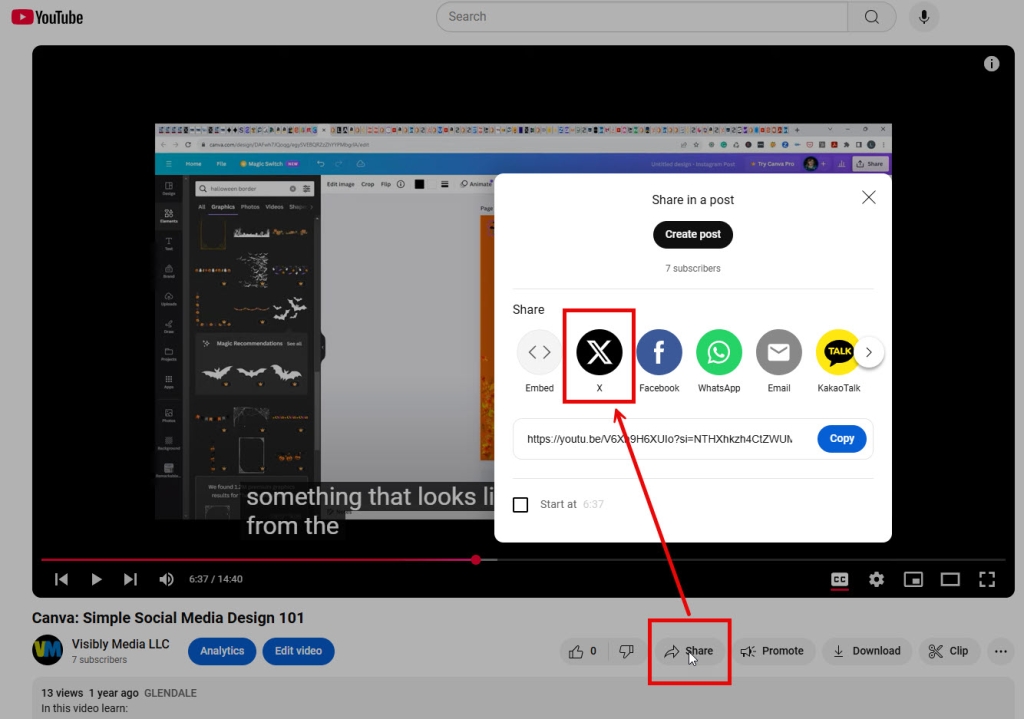
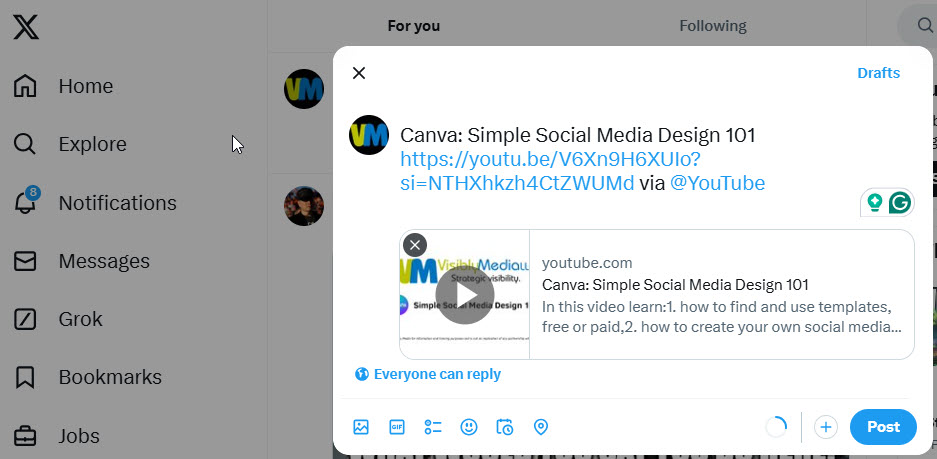
However… if you don’t see a graphic or image, what else can we try??
Method #2
The old-school way of posting still works, and you’ll get the graphic — trust me. In case anyone would like a refresher:
- Go back to the YouTube video and click the Share button again. This time, click on the blue Copy button to copy the link.
- Open a new tab and log in to your X account.
- Click on the blue Post button on the left-hand side of the screen, toward the bottom.
- Now, in this pop-up window, write out a short paragraph of the video you’re sharing, add hashtags, etc. Then press the CTRL+v keys on your keyboard to paste in the link.
- At this point, you can either click on the blue Post button or the clock/calendar icon to schedule the post.
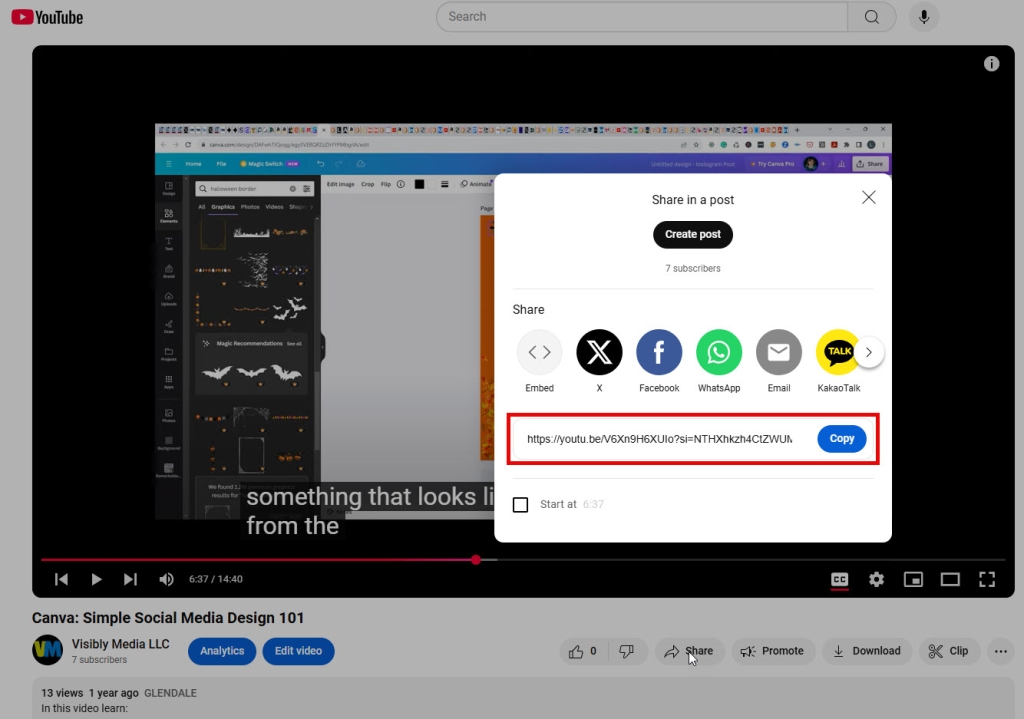
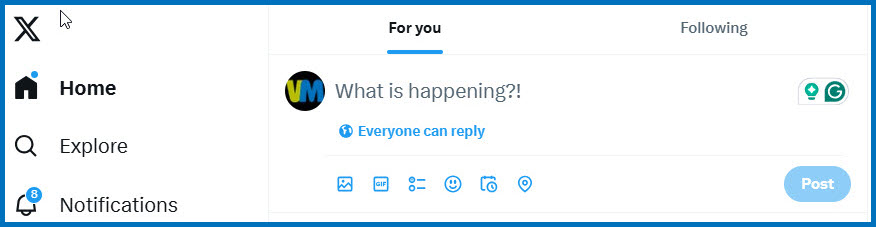
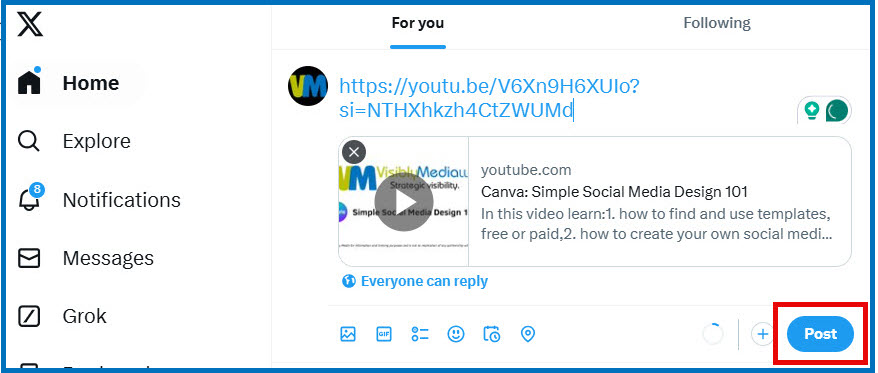
That’s it!
BONUS: If you delete the YouTube link on your Facebook or LinkedIn post, the graphic stays — you can still click it to watch it!
If you found this helpful, follow & drop a comment and let me know! If you have questions, let me know — I may turn your question into a video! Thanks for the read!
Be strategic. Be visible. Be found.
Ready to start using social media smarter, not harder? Schedule a one-on-one coffee chat over ZOOM to talk about strategically incorporating both social media and inbound strategies into your current marketing plan.
Branded ZOOM backgrounds allow businesses to not only add another option for secondary marketing, but also confirm both identity and authority to prospects and customers. Investment starts at $95. Visit our webpage to get started.
#smallbusiness #socialmediatips #digitalmarketing #saturdaysocialmedia #socialmediamarketing #socialmediamanagement #entrepreneurcommunity #visiblymedia