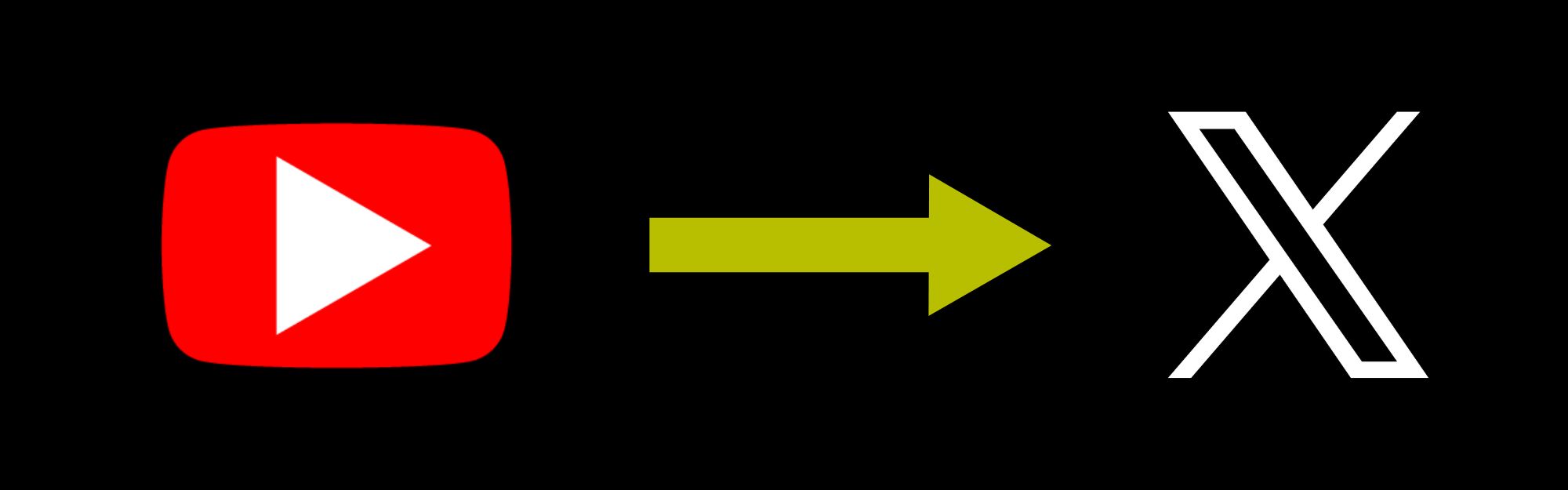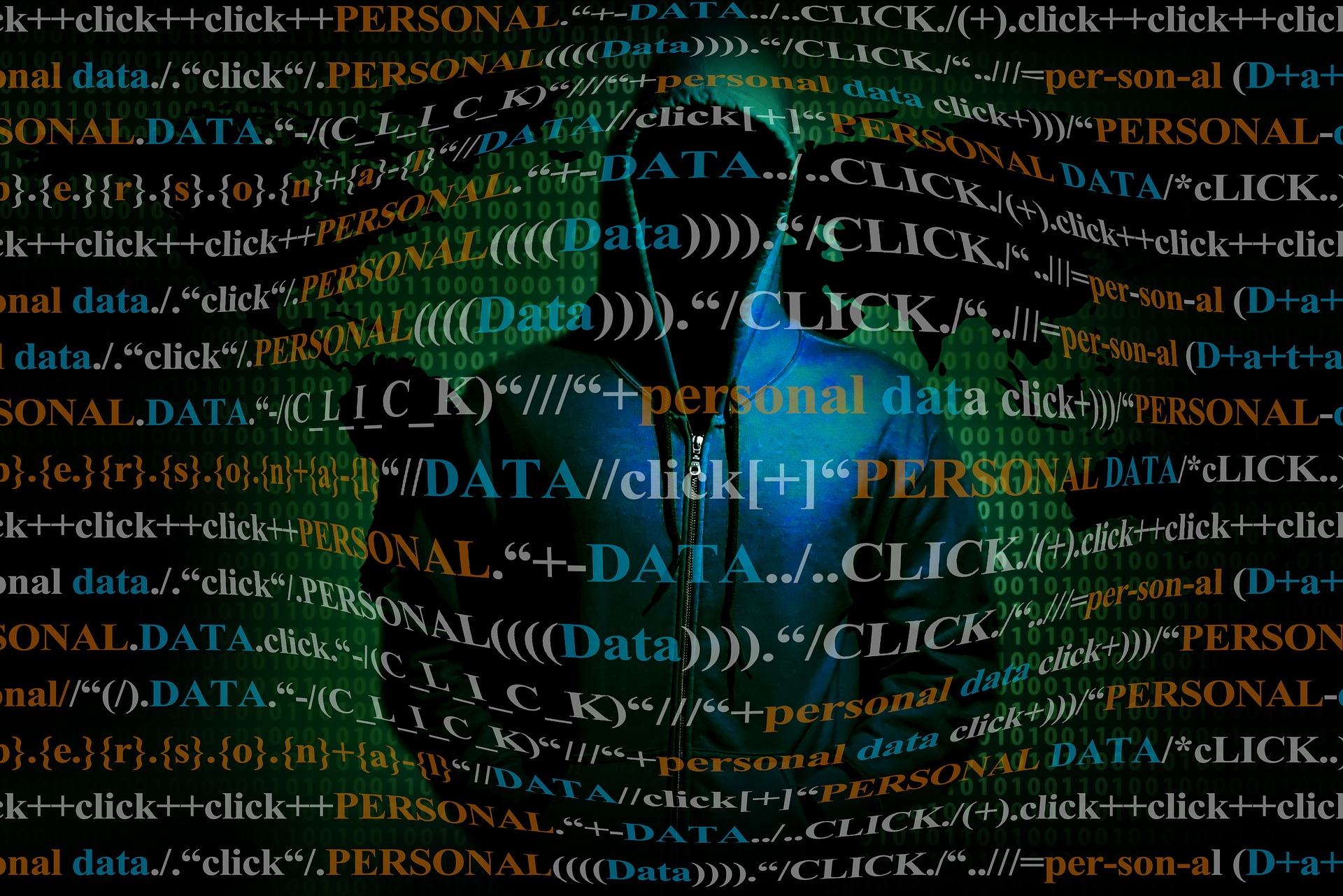Turning Tags, Mentions, and Profile Visibility On or Off
One of my clients emailed me asking if someone couldn’t tag or mention her in a post, did something need to be turned on, or create a button, or some action to be done to allow this.
The answer: YES.
Turn visibility on or off??
This surprised me, too! These settings were either been set to default to ON, or it may have been grandfathered in if you’ve had your account for a long time.
Several of my client’s social media accounts were recently hacked, including her LinkedIn profile. She was able to retrieve it with LinkedIn’s help, but this setting may have been changed due to the hack.
From Your Desktop or Laptop
- From your Home page, click on your photo/avatar.
- On your desktop or laptop, click on Settings & Privacy.
- From the left side, click on Visibility.
- Scroll down to the Mentions or Tags section.
- Turn this setting ON or OFF.
Using Your Mobile Phone (Android)
- From your Home screen, tap your photo/avatar.
- Tap Settings at the bottom of the menu.
- From the left side, tap Visibility.
- Scroll down and tap Mentions or Tags section.
- Tap to turn this setting ON or OFF.
OK. Now, should I check my profile visibility?
YES! After testing the above steps with my client, I couldn’t find her profile in a search. I asked her to check her profile’s visibility. She had to turn this back on as well, and it may take a few days before search engines (including LinkedIn’s search) picks up her profile again.
- Go to your photo/avatar – Settings – Visibility section.
- Click or tap Profile Viewing Options. Check to see what others can see.
- Click or tap the Back arrow above the Profile Viewing block.
- On this screen, click or tap the Edit Your Public Profile option. This allows you to turn on the visibility as well as check the settings of what you want people to see.
Visit our SlideShare and download our PDF to see the images related to this article. Check back for more tips & tricks about LinkedIn and other social media platforms.
Be strategic. Be visible. Be found.
Ready to start using social media smarter, not harder? Schedule a one-on-one coffee chat over ZOOM to talk about strategically incorporating both social media and inbound strategies into your current marketing plan.
Branded ZOOM backgrounds allow businesses to not only add another option for secondary marketing but also confirm both identity and authority to prospects and customers. Investment starts at $85. Visit our webpage to get started.
#smallbusiness #businesstips #marketingtips #digitalmarketing #saturdaysocialmedia #socialmediamarketing #socialmediatips #visiblymedia