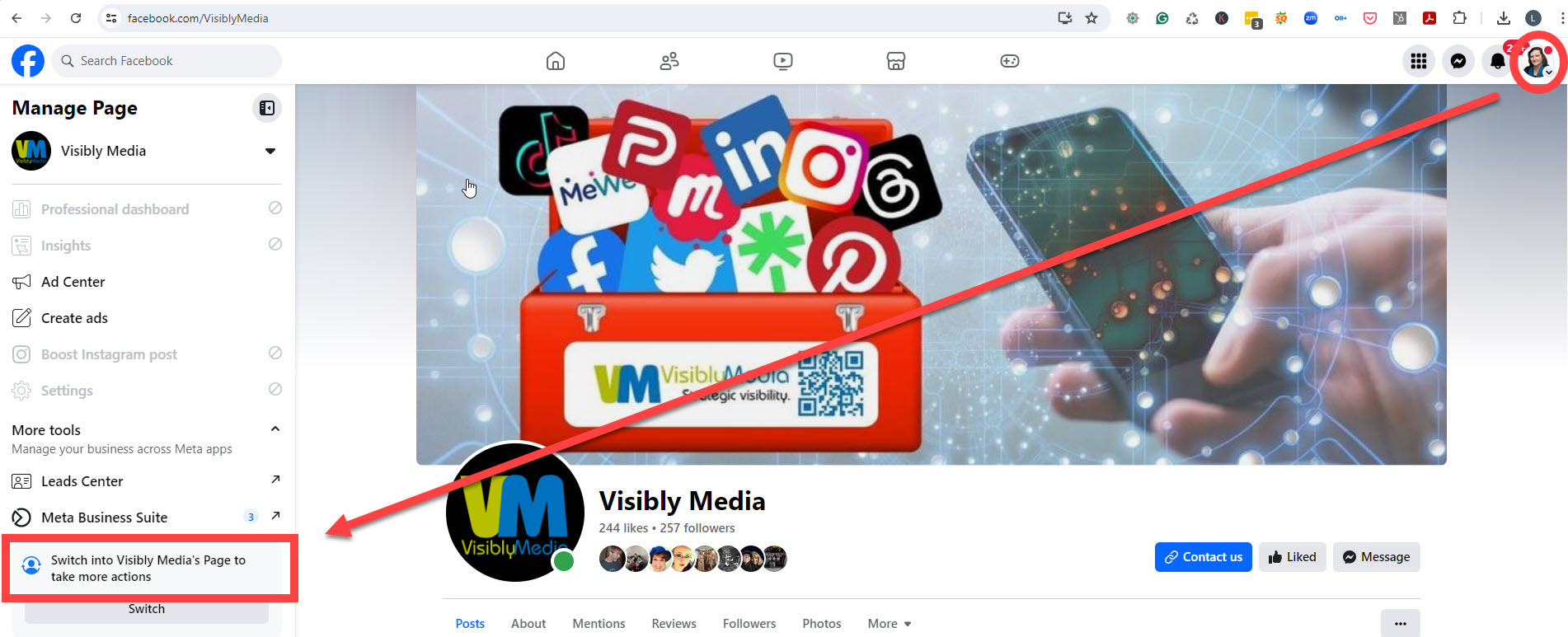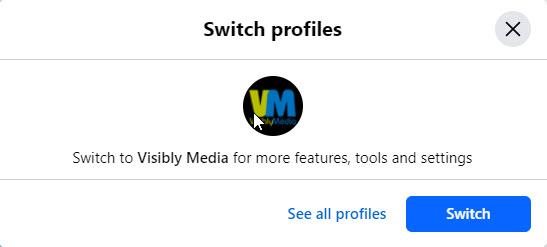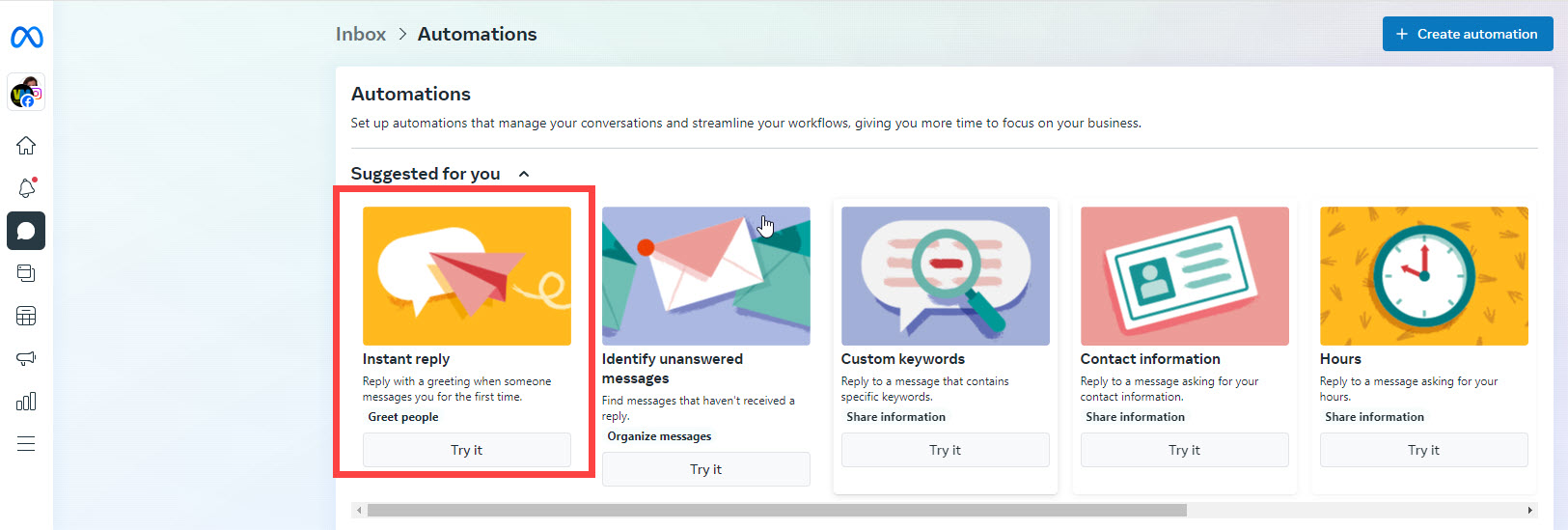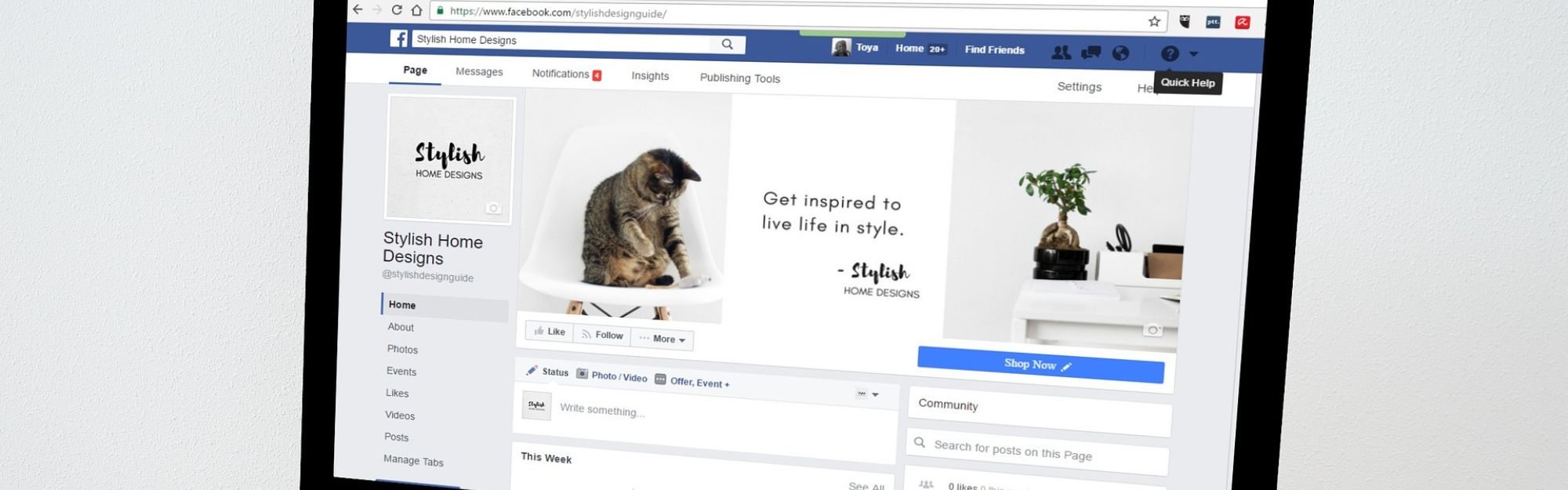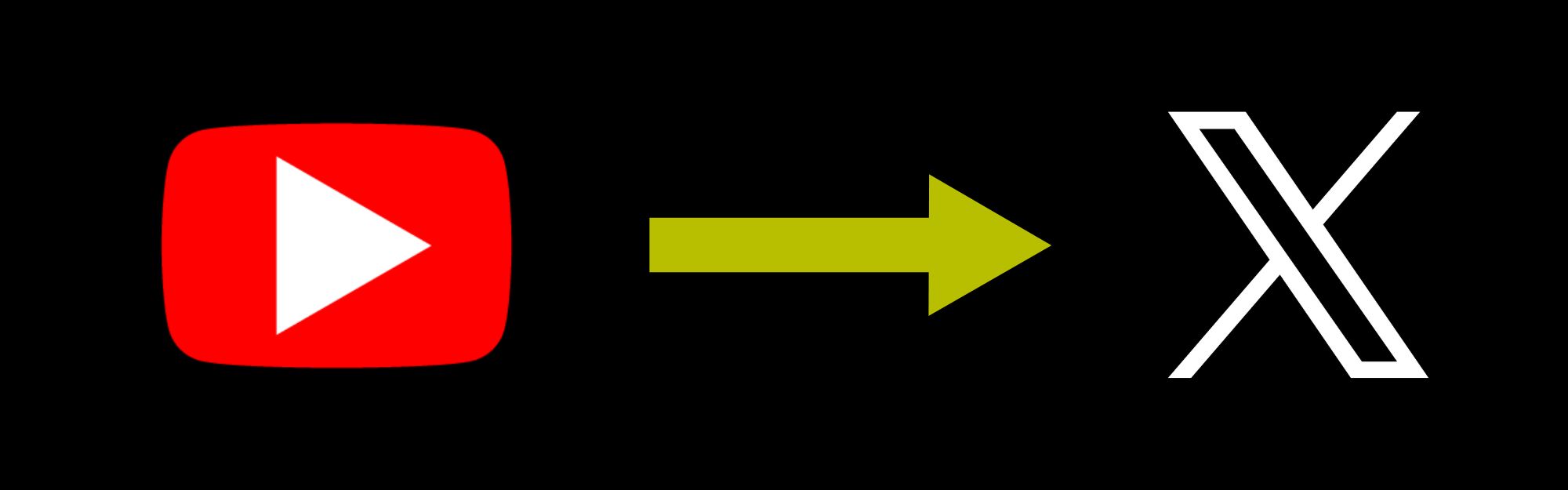How do you turn on or off the Facebook auto-reply function for your Page?
Our newest client is a Page admin for his non-profit, along with two friends. He asked us how he could turn off his auto-reply; it had been set up before they became admins to the Page, and they couldn’t figure out how to turn it off. They looked through all the settings, even the Meta Business Suite settings — they didn’t find anything.
It’s not easy to find, but it is easy to manage — once you find it.
The Facebook auto-reply function is a decent tool to help out when you’re too busy to answer a message “in the moment”. It’s not a good idea to let the tool run your Page so you can avoid conversations, even spammy ones. People still like to hear from actual people, not programs.
Check out the steps below to turn on or off this tool! Click or tap each image to enlarge.
Turn On or Off Auto-Reply Function On Your Facebook Page
1. Log in to Facebook.
2. Go to your Page and Switch into the Page. You must be an Admin to that Page to do this.
3. At the top of your Facebook Page, click on the Messenger icon. This will open your Meta Business Suite options – Inbox (messages) for your Page.
4. At the top, click on the Automations icon (it almost looks like a 1980’s nuclear symbol minus the top oval).
5. On the Automations page, click on Instant Reply on the left.
6. On the Edit Automations page, there’s a button on the top to turn off Instant Reply. Click that button to move it to the right — that turns off Instant Replies.
This is the cool part! If you click back to Automations, you should be back on what I call the dashboard for the auto-replies. Under the tile suggestions is a section labeled Your Automations. This section allows you to turn on or off any automation you or your team create! It also shows you what channel the automation is showing (Messenger/Facebook or Instagram), what the goal of the automation is, and an Edit link on the far right-hand side so you can change your auto-reply text, call-to-action, etc.
Pretty nifty, eh?
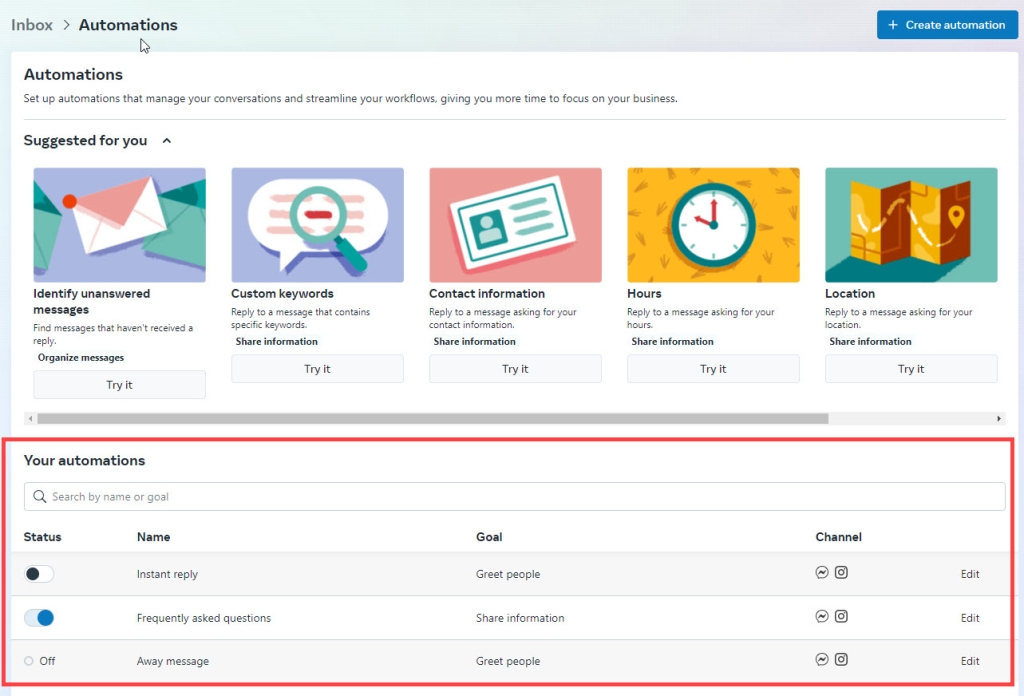
That’s it! Remember, the best — and sometimes, the worst — conversations we have are with PEOPLE. A program can never take the place of the human touch. Keep your hands on the wheel of your business, and engage humanly.
If you have questions, send us an email on our Contact page. We may feature your question as both a blog and a video!
Be strategic. Be visible. Be found.
Ready to start using social media smarter, not harder? Schedule a one-on-one coffee chat over ZOOM to talk about strategically incorporating both social media and inbound strategies into your current marketing plan.
Branded ZOOM backgrounds allow businesses to add another option for secondary marketing, and confirm both identity and authority to prospects and customers. Investment starts at $85. Visit our webpage to get started.
#smallbusiness #socialmediatips #digitalmarketing #saturdaysocialmedia #socialmediamarketing #facebooktipsforbusiness #entrepreneurs #visiblymedia