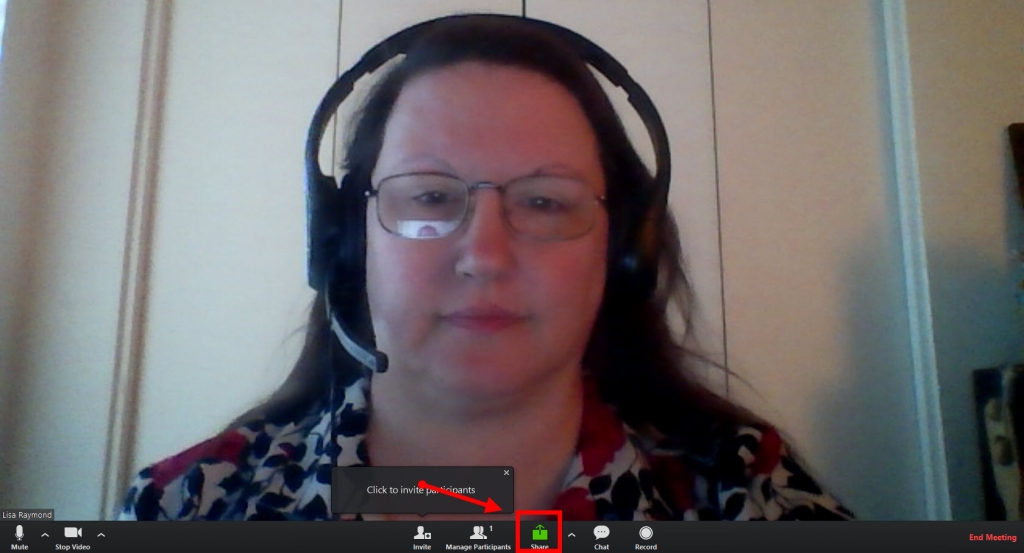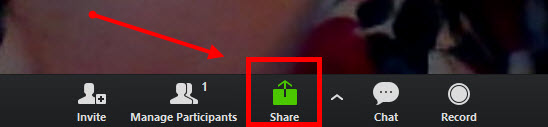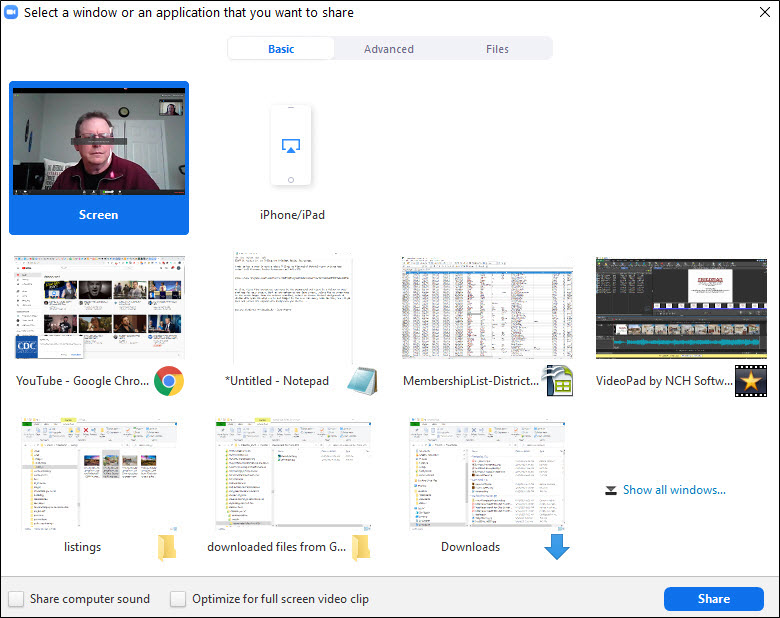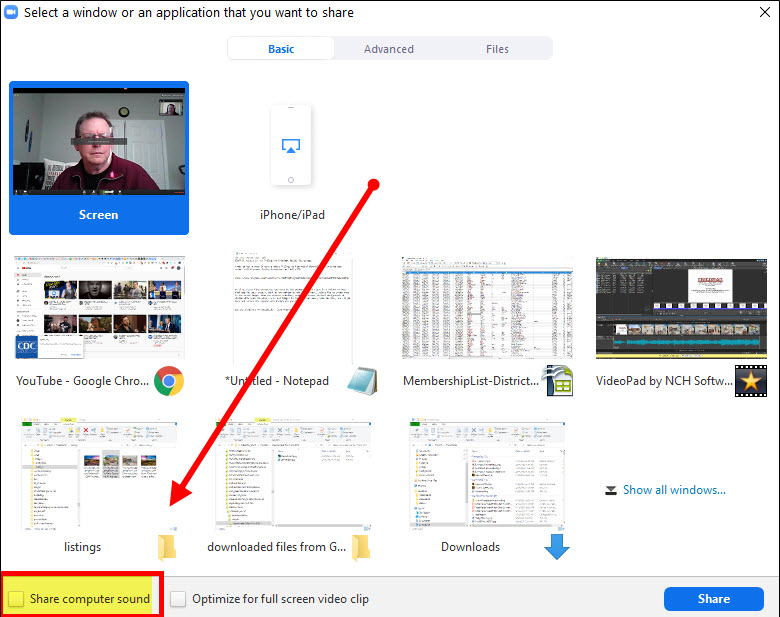I was coaching a networking group on how to use ZOOM and best practices when I was asked a new question by one of the participants. One of the ladies on the call was a distributor for Shaklee; someone in her downline was giving a presentation that involved using the computer’s audio — probably for either a Powerpoint presentation or pre-recorded YouTube video — and the participants couldn’t hear any sound.
This was puzzling to all of us on this Sunday online meeting. We could all hear each other talking, so, why shouldn’t we hear sound? I decided to test this right during the meeting by sharing my screen with the host and navigating to YouTube in my browser to play a song. Guess what? We couldn’t hear the music!
After poking around the software for a moment I did find the setting, finally! Want to see what I learned?
Share Sound From Your Computer
Click the green SHARE button in your control skin. Typically this is found at the bottom of your screen and around the middle, but it depends where your control skin is located.
Choose which window — which part — of your computer screen you’re going to share.
Look for the text Share Computer Sound and click the small checkbox to the left of this wording. I found it in the bottom left-hand corner; the text is small so you may not readily see it!
Click the blue SHARE button in the bottom right-hand corner.
The participants should now be able to hear sound from your computer!
What’s next?
Be unafraid! This new online world may seem intimidating, but a world of conversation is waiting to happen! There are other software platforms to look into that may be a better fit. Capterra wrote an excellent blog article listing and comparing the pros and cons of the available platforms. Which one you choose should depend on the following factors:
- Intent. How will you use the software?
- Flexibility. What additional options will you be using (i.e., breakout rooms, no time limits, etc.)?
- Users. How many people in your organization are going to use it?
- Time. Will any of the identified users need to use the platform on the same day and time?
- Budget. How much per month are you allocating for the subscription?
Whether you’re a sales professional in a networking group, a Toastmaster, a lawyer, or a REALTOR®, you can host a video conference (a.k.a. online meeting) to stay in touch with your clients and keep TOMA (Top Of Mind Awareness). Dive in and see where your conversation leads you.
Be strategic. Be visible. Be found.
Looking to train your employees or organization on ZOOM? Let’s chat! Email me to schedule a 30-minute training session, to include a short handout and Q&A. You can also book a meeting with me online.
#smallbusiness #businesstips #marketingtips #socialmedia #visiblymedia #nonprofits #networking