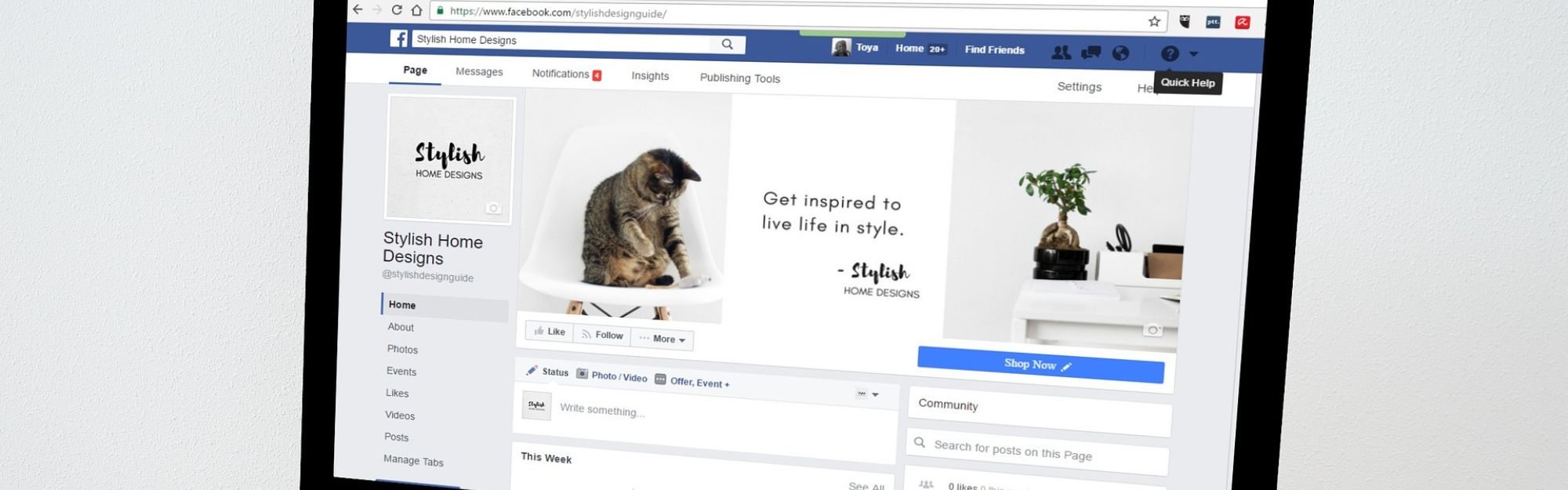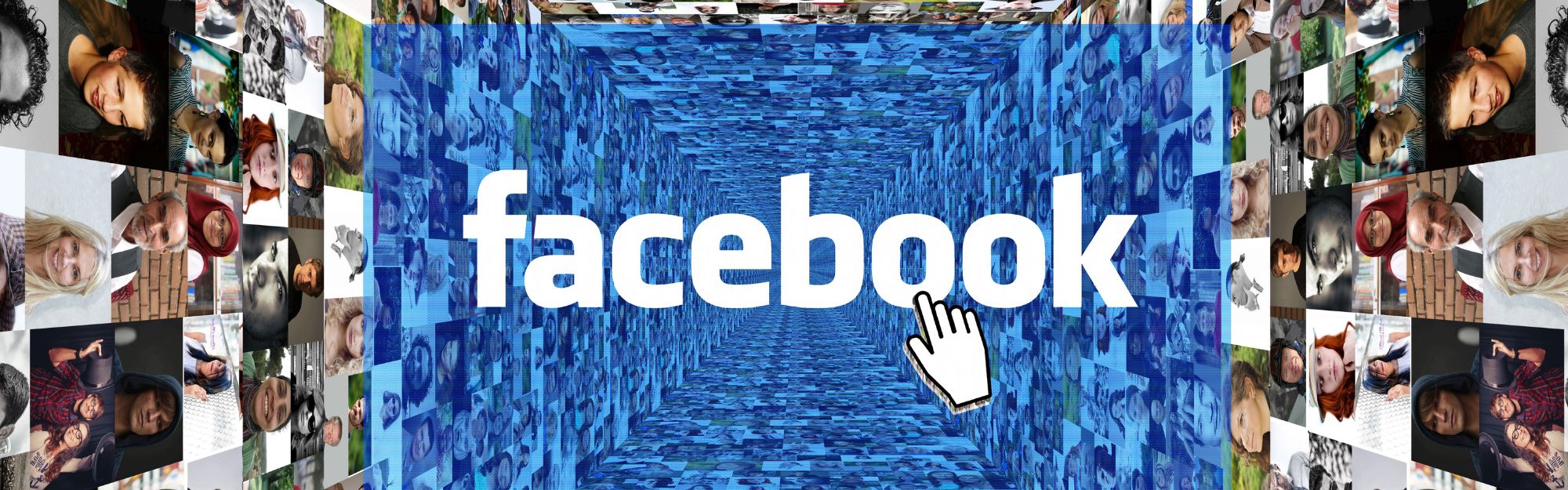Updated information from our blog article first posted in August 2016.
In 2016, a networking colleague in my AmSpirit Business Connections networking group asked me how to do this after our weekly meeting. I also stumbled across this question as a rather frustrated post in the Facebook community section that, at the time, really didn’t have a good answer. This article, updated from 2016, outlines a more direct method. I’m sharing what I’ve learned to help you be less frustrated and more strategic.
As most of you may know, if you created a Facebook page, you are automatically the admin. Facebook doesn’t recognize page owners; if you created the Page, you are an admin. Because of this and the fact that any admin can remove another admin, it’s a good business strategy to have a backup admin. You can invite people to take a role on your Page, either as a connection or by email address, and assign different Page roles to those who need different levels of access.
Facebook Post Share: Two Easy Steps
In a Page post, if you click the Share arrow below the posted image (just below the blue Boost button), you’ll see 2 options: Share to a page or Share to a group. The reason this is so limiting is you’re acting as your Page’s admin. If you want to share one of your Page’s posts to your personal profile or News Feed, you have to first change from the Page admin to yourself. Here’s how you do that:
- Click the round avatar bubble below the Page header image. Click on your personal profile to interact as you and not your Page.
2. Select a post from your Page to share and click the Share arrow below the post.
a) Share now (Public). This shares the post directly to your personal profile almost as fast as you can blink.
b) Share to News Feed. This option allows you to write a message, including hashtags, about the post you’re sharing.
c) Send in Messenger. Send the post as a private message to a friend in your network.
d) Share to a group. Share the post to a group of which you’re either a member or admin. You can write a message about the post.
e) Share to a Page. Managing more than one Page? Share your post there, if it makes a good business strategy. You can write a message about the post.
f) Share on a friend’s profile. This option is a public attention-getter vs. the Messenger method. Choose the friend and write a message about the post.
That’s it, you’re all done!
Now that you know how to share a Page post, you can strategically pick the posts to share, and how. Additionally, you can copy & paste the information, including the post image, and schedule your post using Facebook Business Manager. I’ll have a follow-up post about this method soon.
If you have other questions regarding Facebook or other social media, please download my checklist or drop me a note – you may get featured on my blog!
(A big THANK YOU to my friend, Amy Geils of The Streamlined Office, for her awesome Facebook question back in 2016! Also, another big THANK YOU to the reader who reminded me only yesterday this process had changed.)
Be strategic. Be visible. Be found.
Ready to start using social media smarter, not harder? Schedule a 30-minute one-on-one coffee chat over ZOOM to talk about strategically incorporating both social media and inbound strategies into your current marketing plan.
Branded ZOOM backgrounds allow businesses to not only add another option for secondary marketing but also confirm both identity and authority to prospects and customers. Investment starts at $60. Visit our webpage to get started.
As of June 30, 2021, Facebook is moving Page Insights to Business Manager. Bookmark out website and stay tuned for updates on this.
#smallbusiness #businesstips #marketingtips #socialmedia #Facebookmarketing #digitalmarketing #visiblymedia