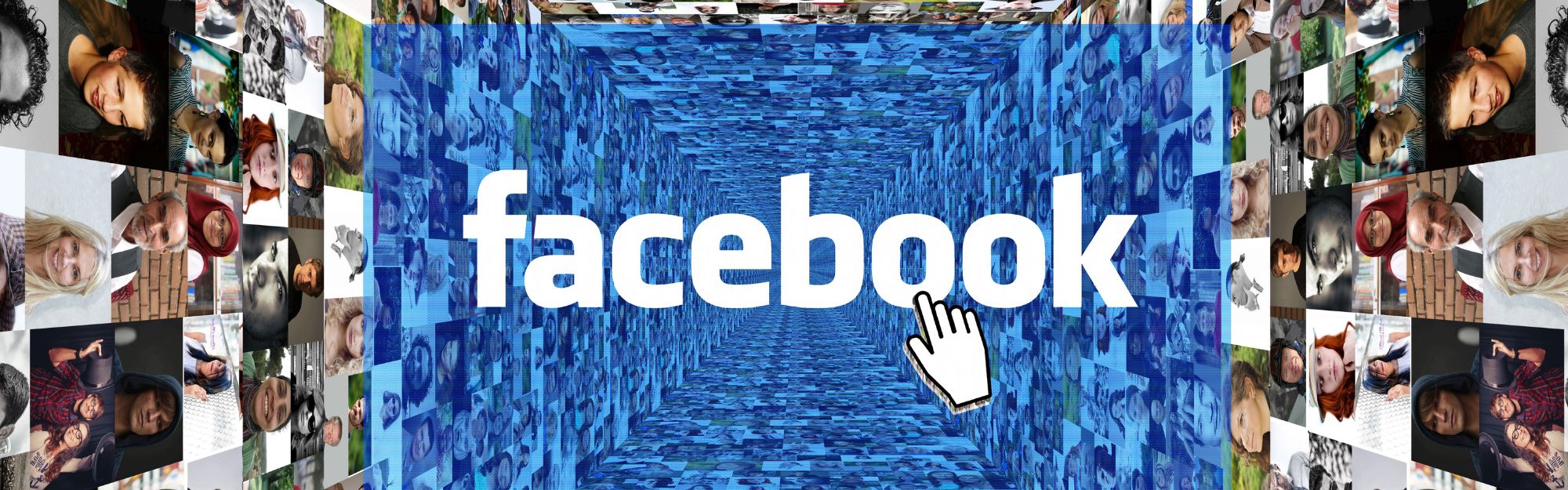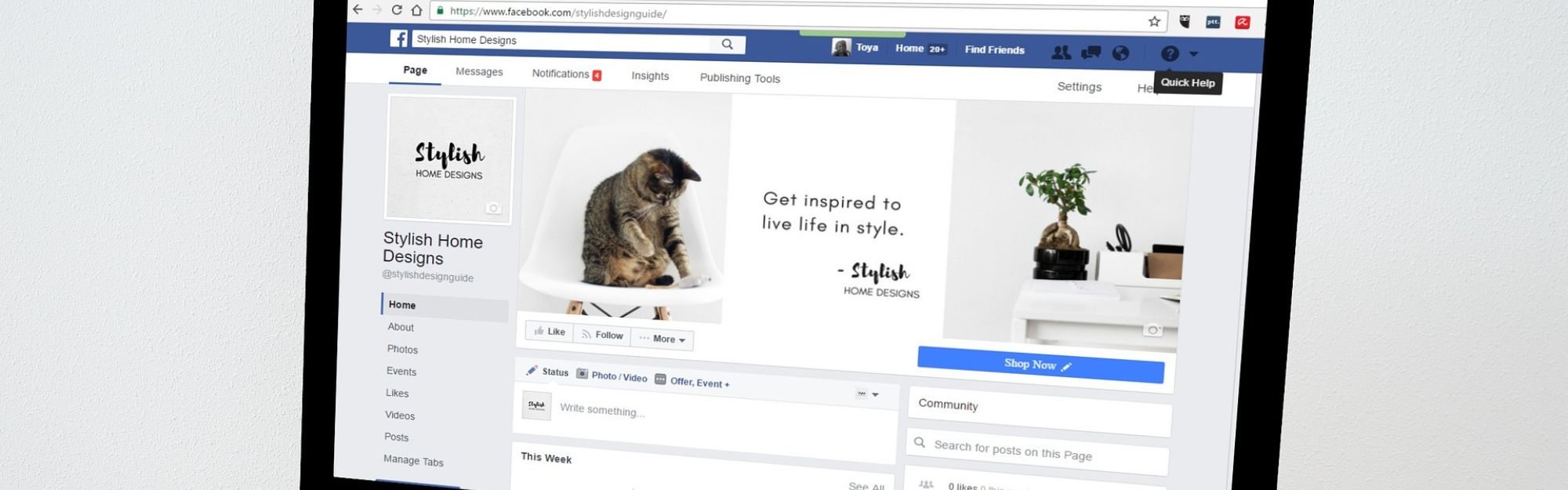’Tis the season for scammers. Of course, it is (sigh). It’s the holiday season.
Sometimes I wish this weren’t true. Social media users need a holiday from them.
This post is about Facebook scammers, but it can apply to just about every social media platform/page/channel there is. I’m not picking on Facebook; this is just one incident from the past weekend that I wanted to warn people about. We know they’re out there; let’s not make it too easy for them.
Sunday afternoon 12/3/23, my client received a note in Facebook Messenger from someone going by the name “Brand Navigator”. The message to my client was a threat of their page being permanently deleted due to a post “that has infringed upon our trademark rights”. The recourse for the Page owner (other than to panic) was to click or tap the provided link and register a complaint, seeking reinstatement if the Page owner felt this was a “misunderstanding” of that particular post.
This link, as you can see in the JPG, does not go back to ANYTHING that remotely belongs to Facebook. 
Facebook has its quality control dept. and will issue warnings or directives THROUGH YOUR SUPPORT INBOX. Every Page and Personal Profile Page has a Support Inbox; these types of warnings or complaints will be recorded here, not through a public post or private Messenger note.
In case you didn’t know: anyone can message any Page or Personal Profile Page – you don’t have to follow that Page or person or be Friends with that person to send a message.
What Could Happen?
Most of these posts (by different fake profiles) provide a link for the user to click or tap. DO NOT CLICK OR TAP THE LINK IN THE POST OR MESSAGE. Approx. 99% of the time, those links are not connected to anything on Facebook (or any other social profile), and once clicked or tapped, it will likely ask you to log in again to verify who you are. Once you’ve done this, that records your info, and then the hacker/scammer can and will lock you out of your accounts and require a ransom to be paid to unlock your account. I wrote a post a while back about not clicking or tapping a link to follow someone and using a password manager; hopefully, the tips in that article will give you some direction.
The other not-so-great part is the hacker/scammer will likely check your profile and mine the contacts to see who else they can trap. In addition, if you listed another social media account on your Facebook page, such as a Linktr.ee, YouTube, or Instagram page, they will try your password — the same one you used for your Facebook account — to take control of that account.
The Steps
First, I checked my client’s Facebook Support Inbox to make sure we didn’t violate any rules or guidelines. If the Page had because we didn’t pay attention to one of our posts, this is where the notice would be sent. As you can see from the JPG, no violations — we’re good here.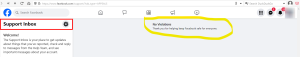
Keeping my cool but pretty frustrated by the intrusion, I decided to check out the scammer’s Facebook profile. This is pretty easy to do: the three dots in the upper right-hand corner of the JPG above allow me to search for this profile. From my search, I could see “Brand Navigator” posted a recommendation for another Facebook page. WRONG. This was the same post my client received in their Messenger account — exactly the same.
Now I could click on the profile name and check out this person. Turns out it could be a young person who works at The Krusty Krab in the Philippines, and may have started high school in 2019. It could also be a disguise for the real identity — in other words, a potentially fake profile. This image used in the Facebook avatar (red gradient with headset, like a gamer’s headset) must be pretty popular with the new scammer set; I’ve seen this image on Facebook at least twice in the past two months! I’m not outing it here just yet; as of this writing, my report has not been answered by Facebook, so I’ll save that for later.
Now that I had what I needed, I reported this person to Facebook Support (see link in the next paragraph), describing the entire incident, gave Facebook my email for verification, and provided screenshots (see attached); then I rejected the message in my client’s Messenger and blocked this “Brand Navigator” from my client’s business page.
What Can Users Do?
If you see something suspicious on your Facebook or Instagram account, you can report it by using this Facebook link: https://www.facebook.com/help/contact/485974059259751/ . In this case, I clicked on the last choice, “Other abuse”, to file my report.
This link from Facebook’s Help Center deals with Reporting Abuse, but other links on the left-hand side menu may be helpful as well: https://www.facebook.com/help/1753719584844061/?_rdc=1&_rdr
If you search using DuckDuckGo.com with this phrase: “facebook report scammer” (you don’t need the quotes to search), you’ll see different results that may also be helpful.
The bottom line: DON’T assume the notice you get is really from Facebook, regardless of how professional it may sound. I’ve also seen scammers use the Facebook logo to look more official and trick non-suspecting Facebook members. This particular profile may have been removed by Facebook by now, but you may see or be contacted by other similar profiles. ’Tis the season for scammers & hackers!
Don’t rush through your posts or just scroll blindly, like the woman in the commercial who tapped on malware and didn’t realize it until it was too late. Slow down. Breathe. Be aware, be careful, and be safe.
Be strategic. Be visible. Be found.
Ready to start using social media smarter, not harder? Schedule a one-on-one coffee chat over ZOOM to talk about strategically incorporating both social media and inbound strategies into your current marketing plan.
Branded ZOOM backgrounds allow businesses to not only add another option for secondary marketing but also confirm both identity and authority to prospects and customers. Investment starts at $125. Visit our webpage to get started.
#smallbusiness #businesstips #marketingtips #digitalmarketing #cybersecurity #tuesdaythoughts #socialmediamarketing #socialmediatips #customerengagement #visiblymedia