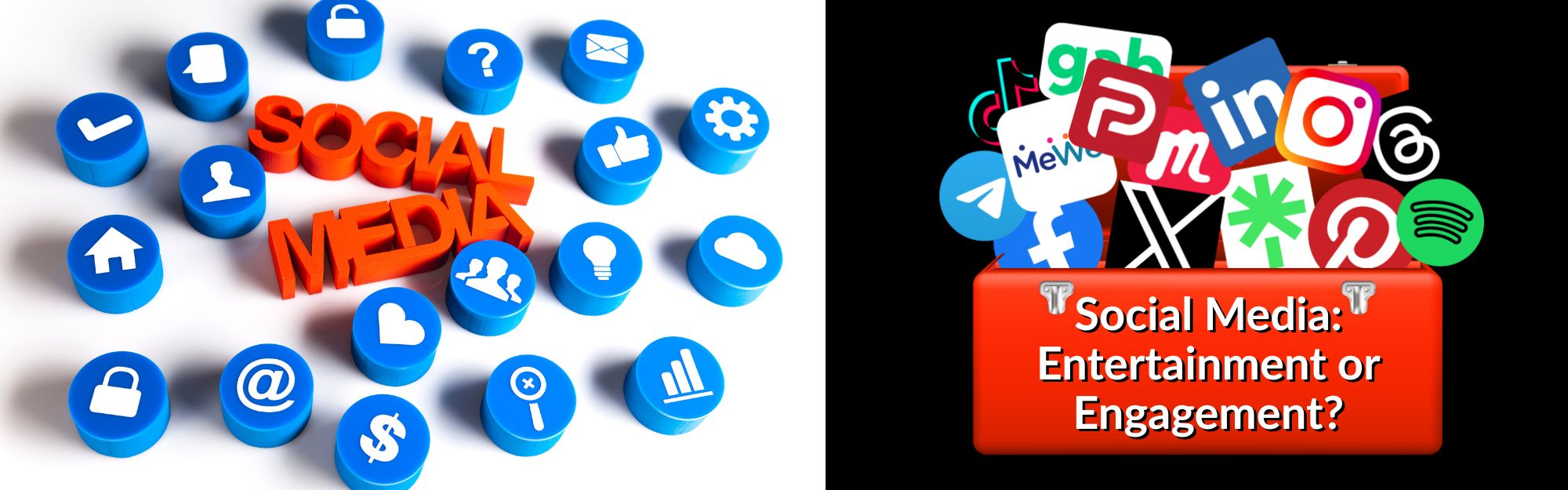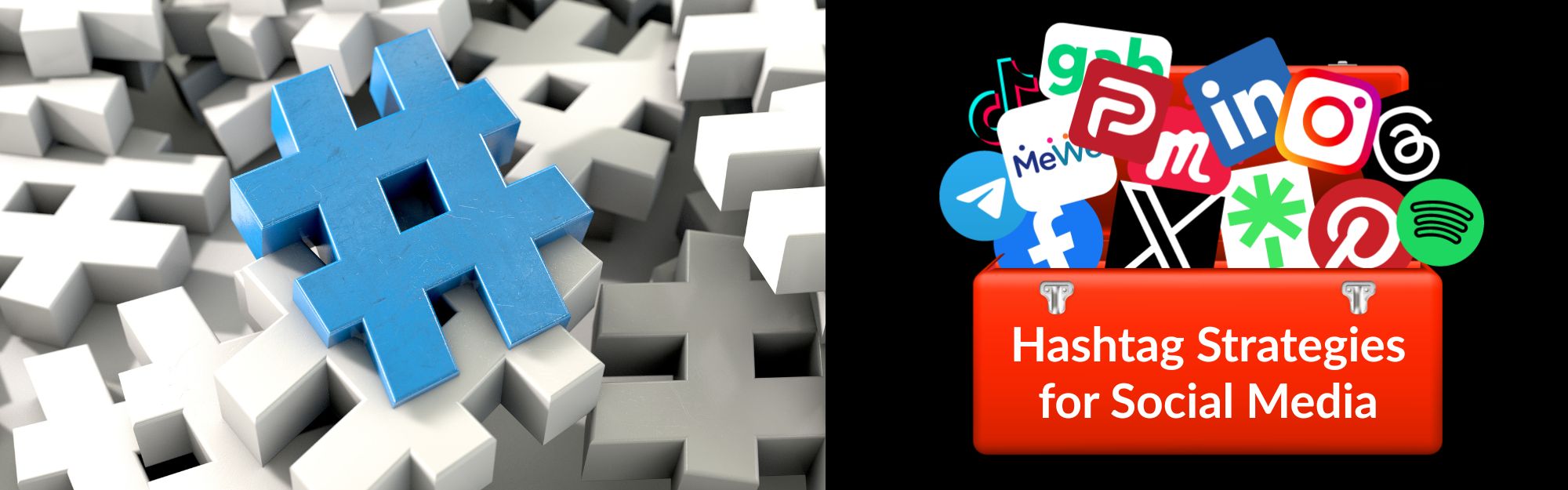Did you know LinkedIn has a light and dark viewing mode? I first saw it on my desktop last year, and now they have created a way to have this mode on your mobile device, too.
There are quite a number of articles addressing eye strain and devices. For example, this article talks about the most effective monitor settings to help reduce eye strain.
Not sure you like the dark mode? No worries! You can switch back to the default (light) mode anytime.
What’s The Benefit?
To start with, less eye fatigue. That bright white screen can cause eye strain, leading to a feeling of tiredness, dry or itchy eyes, headaches, or all of these.
If you use the dark mode in a daytime environment, your ability to read updates from people or pages you follow, or group posts, should improve. If you’re out at night, switch back to the light mode.
How-To For Desktop or Laptop
- Log in to your LinkedIn profile.
- Click your “person” avatar/icon.
- Click on Settings & Privacy.
- Click on Account Preferences.
- Click on Display.
- From the Display section, click the Change button next to Dark Mode. Your changes save automatically.
How-To For Mobile Devices
- Log in to your LinkedIn profile.
- Tap your profile photo.
- Tap Settings.
- Tap Account Preferences.
- Tap Dark Mode. Your changes save automatically.
TIP: For Connection Requests, don’t use the easy “canned” sentence suggested by LinkedIn. Always personalize your Connection request. More on this in a follow-up article; bookmark this website and check back often.
Be strategic. Be visible. Be found.
Ready to start using social media smarter, not harder? Schedule a 15-minute one-on-one coffee chat over ZOOM to talk about strategically incorporating both social media and inbound strategies into your current marketing plan.
Branded ZOOM backgrounds allow businesses to not only add another option for secondary marketing, but also confirm both identity and authority to prospects and customers. Investment starts at $75. Visit our webpage to get started.
#smallbusiness #businesstips #marketingtips #socialmedia #digitalmarketing #visiblymedia #socialmediasaturday