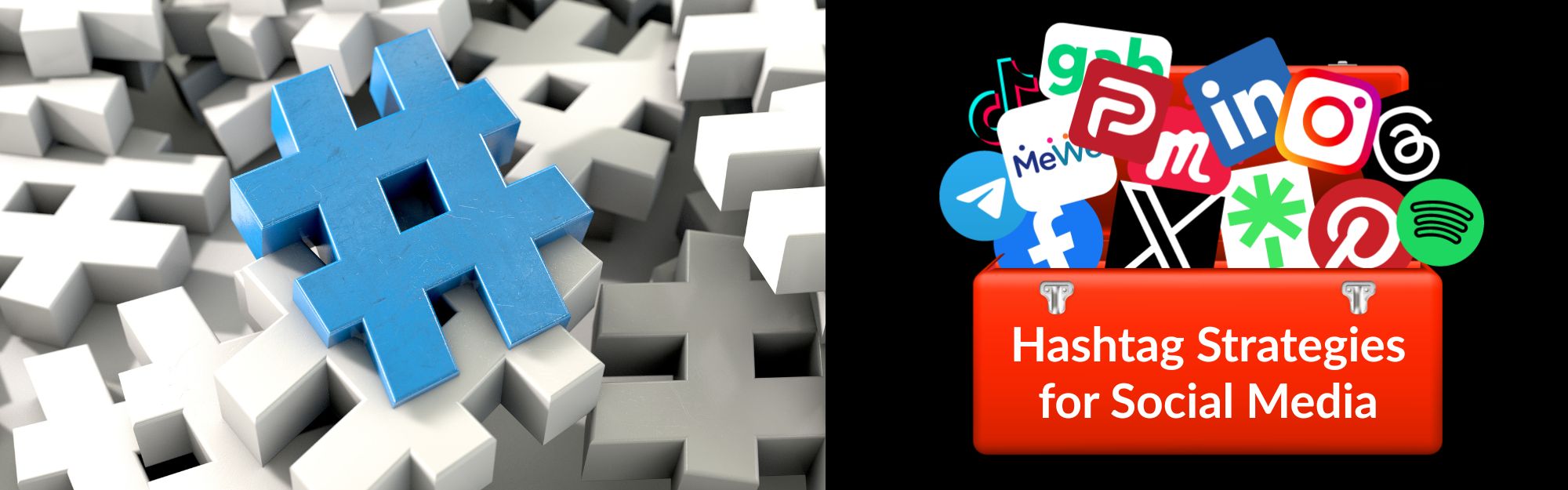Gab, as defined by Merriam-Webster.com, means to “talk in a rapid or thoughtless manner”. While most users try to NOT post thoughtlessly, they do post rapidly and more so every day.
The social media platform Gab launched in 2016 as a “Big Tech” replacement. It may be true that only 11% of Americans have heard of this network, but, like any social network, who you follow and what you post determines what you’ll get out of it.
The two big items about Gab to keep in mind:
- Gab has been linked to unfavorable posts about antisemitism, anti-Muslim, and pretty much anything “anti”. If you’re not sure you’re going to like less oversight or may be overly sensitive to certain words, this may not a platform to try.
- the platform’s founder, Andrew Torba, created the platform favoring users’ abilities to control their own experiences. Thus, the platform does not remove posts or accounts for “offensive” content. I have the word “offensive” in quotes because people should define this word to their own beliefs.
I’ve gone back and forth for over a year now about writing an overview of this platform and finally decided to dive in. This article is not meant as an endorsement or a criticism of the platform; rather, it’s an info-article so you can decide whether or not to jump in.
One thing I will state: everything on the internet feeds the search engines.
For general information, start with Gab’s FAQ webpage.
Getting Started
Start by creating a free account. You’ll need to create a username, supply an email address, choose and confirm a password (make sure it’s at least 17 characters and use two-factor authentication after creating your account), and solve a math problem (Gab’s form of a captcha). Agree to the Terms Of Service, click the big green Sign Up button, and – walla! You’re all set to start Gabbing!
If you decide to go PRO, you can apply to get your account verified. The process may take up to seven (7) days.
Build Your Profile
Personalize your account. Add your photo to the round avatar (try 400px X 400px) and a hero banner image (1140px X 400px). Add info to your About section, including hashtags.
Make your first post. Yes, it’s called a Gab. Either click/tap the round green pen or click/tap in the “What’s On Your Mind?” space at the top of the Home feed. Ask a question, post a poll or video link – it’s up to you. If you post an image, we’ve found either the Instagram square (1080px X 1080px) or the LinkedIn landscape (1200px X 627px) works well.
Engage with other posts. If you hover over the Like (thumbs up) icon (or tap and hold on mobile), you’ll see other choices: Haha, Salute, Love, Dislike (thumb down), Angry, and Honk (clown). You can Comment, Repost, or Quote (repost with your thoughts). You can also Share by copying the link to that post and posting on other social media or choosing to post to one of these accounts (if you’re using them): text message, Facebook, Twitter, Telegram, Reddit, or in an email.
Follow others. Click/Tap the Explore link or icon and see the suggestions of Verified Accounts to Follow. After that, use the Search bar in the upper left-hand corner to find the content you want to read about and consider following those accounts. How you decide to follow someone is strictly up to you. My recommendation is to start with people you follow on other social accounts using Gab.
Follow groups. Click/Tap the Explore link or icon and search for groups; there should be a list of Featured Groups as suggestions. You may also receive Suggestions – click/tap that link to see what Gab suggests for you after you’ve made a few posts and interactions. You can also click or tap the Groups icon for suggestions.
Chats. These are private messages from other accounts/users. My recommendation is to be careful, be cautious, especially if someone sends you a link you didn’t request. As a woman, single or divorced men approach my profile quite a bit. I typically ignore these and keep on Gabbing.
Businesses on Gab
There are Promoted Businesses (running ads), Featured Businesses, and suggestions in the categories of Auto Dealers, Packaging & Shipping, Department Stores / Sporting Goods, Adult & Continuing Education, Home Goods, Movies, Clinics & Medical Centers, and more. You can list your business on Gab if you think it’s worthwhile. Again…only 11% have heard of Gab. That could mean your business corners an audience not being inundated by competitors’ posts.
Customize Your Gab.
Under your profile avatar in the upper right-hand corner, click or tap Display Options. Here, you can change the font size, how certain icons appear (or don’t), and choose an accent color, or a theme. When done, click/tap the green Save Changes button.
Help Keep Gab Online.
Gab has a space in the upper right-hand corner of the desktop version that requests donations and shows a graph of the amount of donations received in the current month.
To Gab, or Not To Gab?
In a strictly strategic setting, it may be a good idea to start on Gab and see what kind of inroads you make before adding it to your website or other social media platforms such as Linktree or Linkpop. You may find very few of your competitors are using Gab, so that opens the door to possibly gaining more followers or business sales than on the larger platforms. There’s a mobile app so you can Gab on the go. As I said earlier, everything online feeds the search engines; the more active you are, the better your chances of being found in a SERP.
Be strategic. Be visible. Be found.
Ready to start using social media smarter, not harder? Schedule a one-on-one coffee chat over ZOOM to talk about strategically incorporating both social media and inbound strategies into your current marketing plan.
Branded ZOOM backgrounds allow businesses to not only add another option for secondary marketing but also confirm both identity and authority to prospects and customers. Investment starts at $95. Visit our webpage to get started.
#smallbusiness #businesstips #marketingtips #digitalmarketing #cybersecurity #saturdaysocialmedia #socialmediamarketing #socialmediatips #leadershipdevelopment #customerengagement #visiblymedia