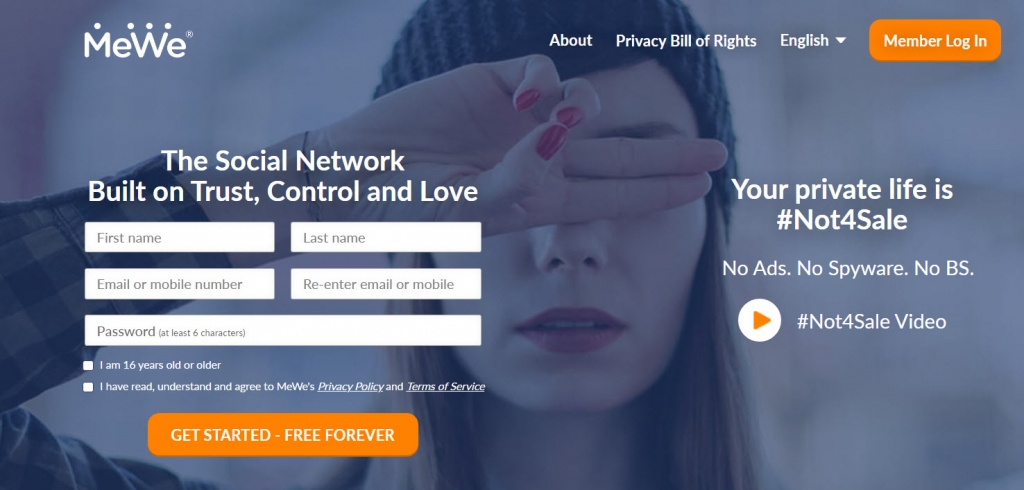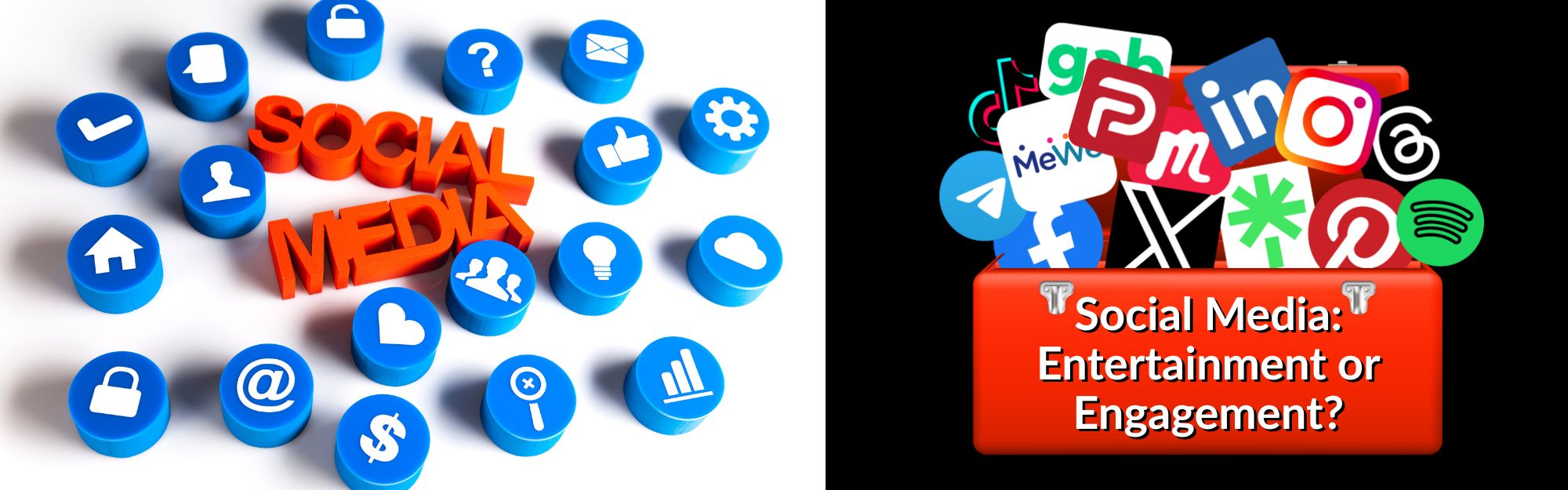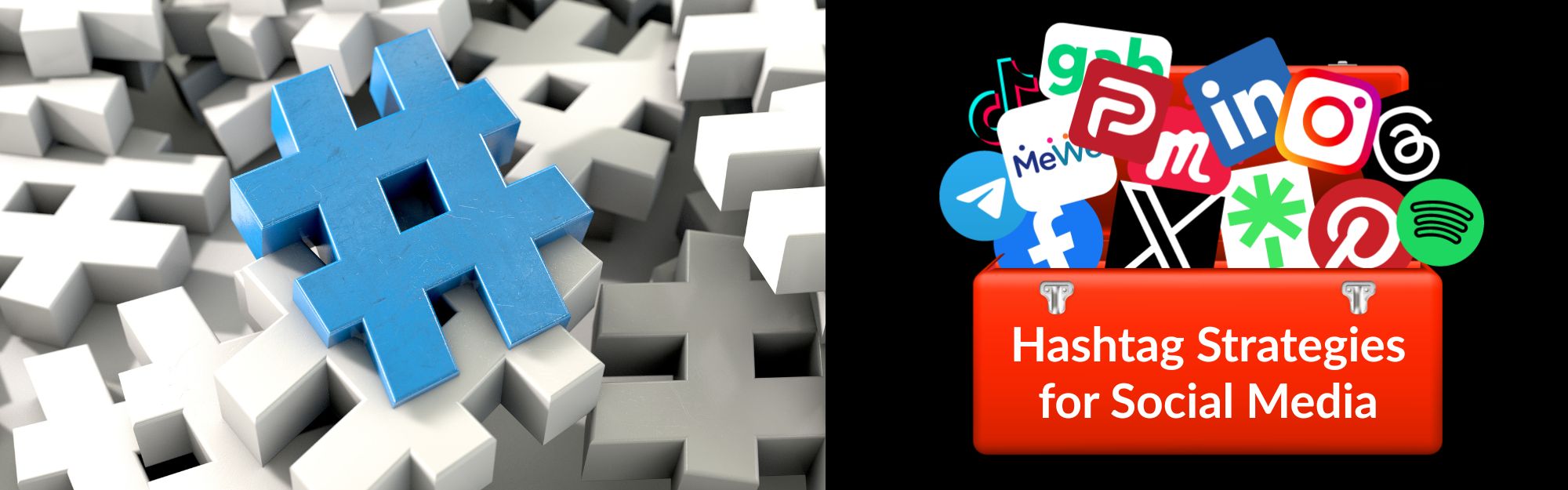Many people are looking for platforms that aren’t censoring because of any reason, honestly: be it political, opinion/editorial, or background expertise, people want their voices – and thoughts – to be viewed, read, and/or heard.
One site I’m getting started on is MeWe. I’ve heard a lot about it, so I decided to do the dive!
Like its competitor, Facebook, with MeWe you have to set up a personal profile first before you set up a group or a business page. Setting up your personal profile is easy! Go to MeWe.com and enter the information seen below. You’ll be sent an email to verify your account; once that’s done, you can get started!
Pick a cover image for your banner that reflects who you are. The optimal banner size is 945px X 320px. My person cover image is a sign post with all arrows leading to learning – check it out: mewe.com/i/lisaraymondaz.
The optimal size for your profile is a perfect square, 144px X 144px. As with other social media channels, try to use a professional picture or one that shows your face clearly. People like to see who they are connecting to!
You can search for pages, people, or groups of interest to follow by entering information into the top search bar. To the left of the MeWe logo, you can find your Home Feed and Chats, and Groups or Pages you’re following. The Events link shows events you’ve RSVP’d to attend.
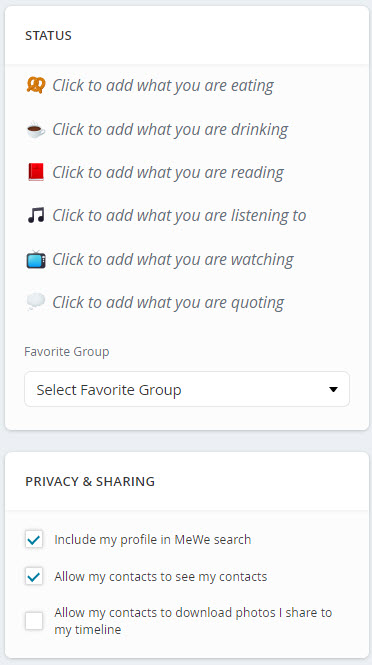
![]() Share as much or as little personal information as you want – you’re in control! The more interests you list, the easier it will be for people to find your posts. In the About Me section, you can either list keywords, hashtags, or tell a short engaging story of who you are. The Privacy & Sharing section in the bottom right-hand side of your screen allows you to control who finds your profile and whether or not your contacts can see each other.
Share as much or as little personal information as you want – you’re in control! The more interests you list, the easier it will be for people to find your posts. In the About Me section, you can either list keywords, hashtags, or tell a short engaging story of who you are. The Privacy & Sharing section in the bottom right-hand side of your screen allows you to control who finds your profile and whether or not your contacts can see each other.
The Status section is funny! It reminds me of the early days of Twitter and what people were sharing. I miss those days! Well, stop reminiscing and start sharing! These Status suggestions are just that – something to get you started. You can post anything that’s on your mind. Be sure to add a photo or short video if you can.
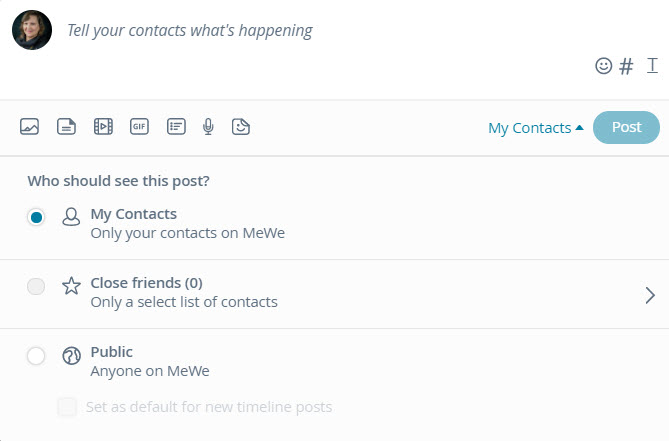 You can add emoticons, hashtags, stickers, create a poll, or record a post! You can decide whether to make your post Public, or share only to your Contacts or Close Contacts (select a few).
You can add emoticons, hashtags, stickers, create a poll, or record a post! You can decide whether to make your post Public, or share only to your Contacts or Close Contacts (select a few).
Business Pages
A Business Page is different on MeWe. You can create one very easily, same image size on the cover and profile photo. One thought you want to keep in mind with your banner: MeWe does drop your business avatar into the middle of your banner. When you’re creating yours, keep the middle open so it doesn’t float over relevant images or information.
Here’s the catch: it’s not free, but it IS reasonable! Pay only $1.99 per month and you’re on your way! Post information relevant to your business and brand. You can start by sharing your blog posts, videos, or share information from a non-competing website. Let your thought leadership inspire others!
That’s it! Simple, right? Drop by and say hi, and share your story with me!
Be strategic. Be visible. Be found.
Ready to start using social media smarter, not harder? Let’s chat! Schedule a free 1-2-1 to talk about strategically incorporating both social media and inbound strategies into your current marketing plan. Not local? No problem! ZOOM works, too!
#smallbusiness #businesstips #marketingtips #socialmedia #visiblymedia