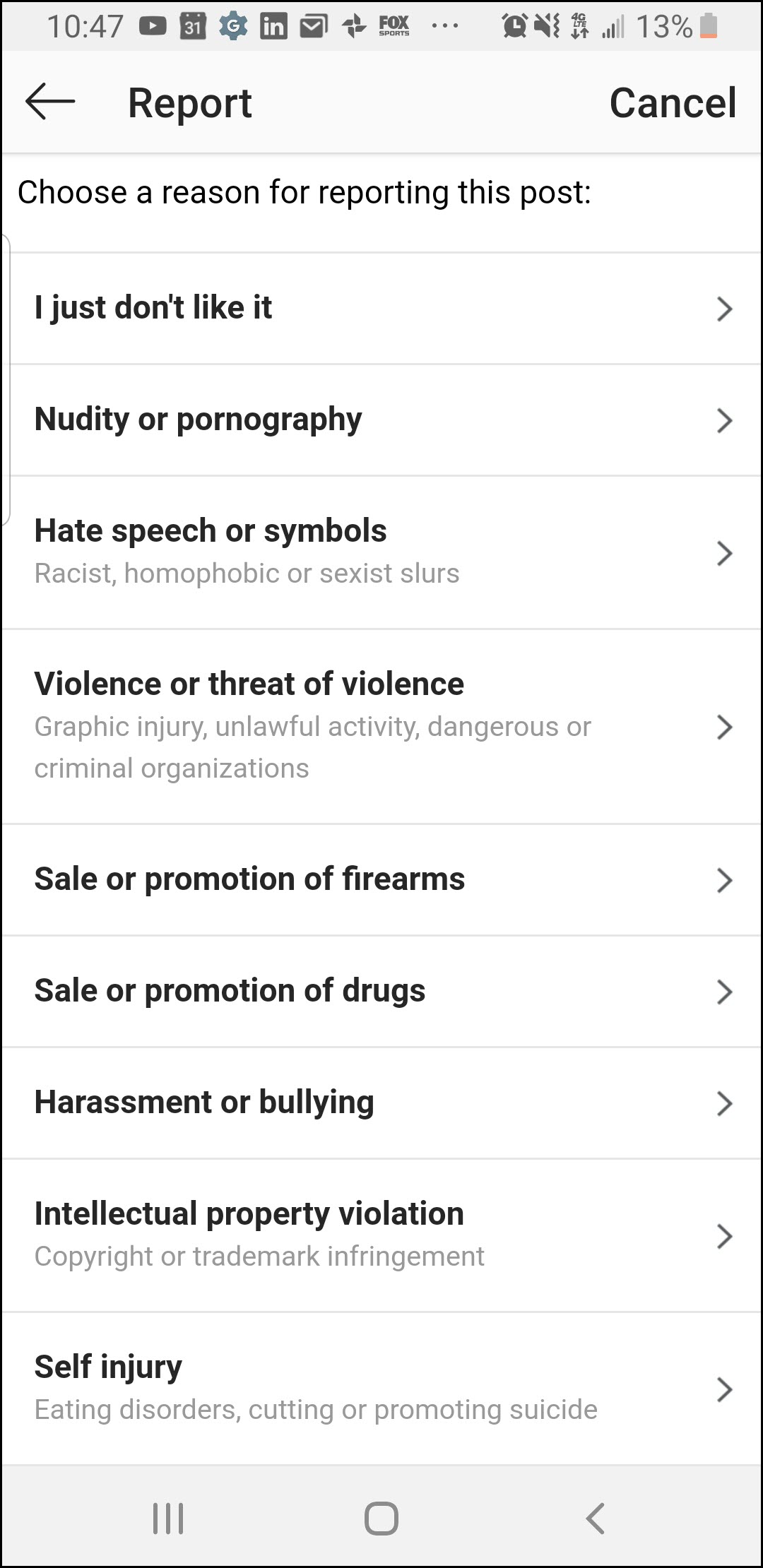At the end of August 2019, Instagram will debut a new reporting option for posts. The reporting currently done allows users to mark a post as either “inappropriate” or “spam” with nine (9) subchoices. This may prove beneficial to Instagram’s algorithm; as users report what they don’t like and reasons why, they should see less of these types of posts. Indeed, one choice may prove beneficial to local law enforcement officials. Before going into the process of how to select this new option (which should work on both mobile and desktop environments), a quick review of these terms may be helpful (thank you to Merriam-Webster for these definitions):
- inappropriate: unsuitable. This can be language, images, or behavior interpreted through replies to users’ posts. First known use of this word was recorded in 1804.
- spam: unsolicited usually commercial messages (such as e-mails, text messages, or Internet postings) sent to a large number of recipients or posted in a large number of places. Not exactly “mystery meat”! Usually the identified culprit in this crime is email; however, could this extend to unsolicited sales (or other) messages, occurring either after you have followed someone or someone has asked to contact you? Yes, it could! First known use of this word was recorded in 1990 (as a noun) and 1994 (as a verb).
- misinformation: incorrect or misleading information. Since some posts are sponsored (ads) while most are informational or fun, a post could be an attempt to mislead you to believe something contrary to a popular conversation, opinion, or concept. First known use of this word was recorded in 1605.
How To Report A Post
- Find a post you want to report. Click or tap the three dots in the upper right-hand corner of the post.
- Click or tap “Report…”.
- Choose a reason for reporting the post: a) it’s spam, or b) it’s inappropriate.
- If you tap “it’s inappropriate”, you will be taken to another screen with nine (9) options. The newest option, “False Information”, will be added as of the end of August.
It’s that easy, and it will work on both desktop and mobile environments.
TIP: I recommend not reporting posts unless you find something that is truly, extremely offensive. This also holds true for posting negative comments. If you’re evaluating a post’s content and don’t agree or understand what the author meant, by all means, post and tag the author so he/she can respond. If the comment becomes too hypercritical, you may turn off/tune out your own audience.
In my next article, I’m going to tackle this new option from a different perspective. Stay tuned!
Be strategic. Be visible. Be found.
Looking for a strategy for blogging ideas or keeping an eye on your competitors? Click or tap here and let us know how we can help you.
Hashtags: #marketing #smm #instagrammarketingstrategy #smallbusiness #contentmarketingstrategy #socialmedia #visiblymedia