GetPocket, a popular online bookmarking software, is now offering users the ability to read and save articles the company recommends.
 This online bookmarking software gives the viewer the ability to read articles, then save them for future reference. Pocket uses tags, either recommended or created by the individual user, to both save and access articles.
This online bookmarking software gives the viewer the ability to read articles, then save them for future reference. Pocket uses tags, either recommended or created by the individual user, to both save and access articles.
When I clicked on my Pocket bookmarklet to save an article this morning, this is what I saw:
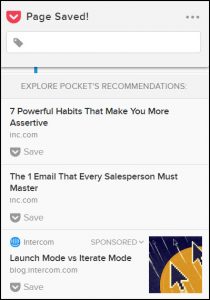
Three articles recommended to me by Pocket. A bit of research indicated these recommendations may be given based on how I currently use Pocket. The program also displayed a smaller version when I tried to “pocket” another article:
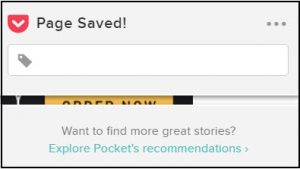
I can also recommend articles to read on Pocket. These recommendations show up in my Pocket profile and followers’ feeds. Cross-posting to my Twitter and Facebook news feeds? No problem. The program does caution, however, that political articles may display as Recommended, and their filtering system currently can’t filter for views or bias. To manage the articles you see, click the three dots in the upper-left-hand corner. 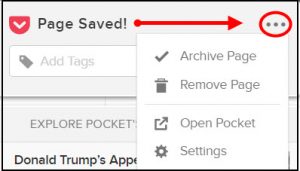
Currently Pocket offers browser extensions for Google Chrome, Safari, Microsoft Edge, and Safari. For those using Mozilla Firefox, the extension is built in to their browser.
Looking for a strategy for blogging ideas or keeping an eye on your competitors? Click here and let us know how we can help you.
Be strategic. Be visible. Be found.
Image courtesy of a Fox News article.








