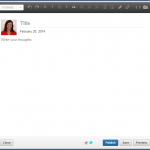Ever wanted to start a blog but unsure if your #LinkedIn audience would see it? Starting Feb. 19, you can now write a blog article directly to your LinkedIn status.
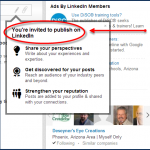 When you log in to your account, LinkedIn may have sent you an “Invitation To Publish” notice. If you did see this bubble after logging in, you will see a pencil icon on the right side of your status update bar on your Home page. Hover over the pencil icon and you will see the words “Create a Post”. Click the pencil icon, and you will be taken to a new page that looks similar to a new blog article in a WordPress dashboard.
When you log in to your account, LinkedIn may have sent you an “Invitation To Publish” notice. If you did see this bubble after logging in, you will see a pencil icon on the right side of your status update bar on your Home page. Hover over the pencil icon and you will see the words “Create a Post”. Click the pencil icon, and you will be taken to a new page that looks similar to a new blog article in a WordPress dashboard.
If this is your first post, you may see another page showing you the benefits to writing posts, followed by clicking the Next button at the bottom. You may also see a link for tips on getting started. The advice here is sound:
- Always check your spelling before publishing your posts. This program has no spellcheck feature (maybe LinkedIn will include one in a future upgrade?). TIP: Copy and paste into an MS Word document and run a basic spellcheck.
- Check your active links. Make sure the URLs are active, and above all else, accurate.
- Images should be 72dpi, sharp and clear. TIP: Start with a physical size of 350 pixels wide by 250 pixels tall.
- Attributions are accurate and complete, and with the correct images. This must be done even if the images are from Creative Commons. TIP: DO NOT use images from a Google Images search page. These likely belong to someone else.
- Preview before publishing, always.
When you click Publish, your post will create a post to your Twitter account. You can uncheck this option (found to the left of the Publish button).
Write articles about your own experiences, and from your own expertise. Others in your industry may have written articles about similar topics, but your own perspective is unique unto you. Teach others what you know, and help solve their problems. Share your article posts on your social media networks.
If you currently have a blog, keep writing in it. At the moment there is no proof Google will pick up the LinkedIn posts and index them (likely they will). Do not sacrifice your own visibility. Establish your authority in LinkedIn and keep your authority going from your blog.
Over the next few weeks I will be testing the same postings to both LinkedIn, using their new posting tool, and my own blog, to see how Google treats and ranks these posts and discern any advantage or disadvantage.
Be strategic. Be visible. Be found.