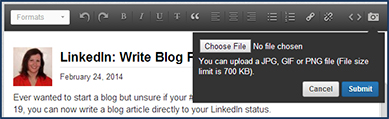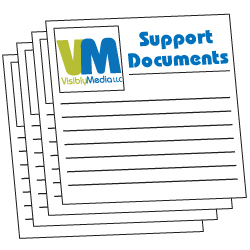I am one of the very fortunate 25,000 folks chosen to beta-test this new publishing platform by #LinkedIn (thank you, LinkedIn!). I have found some questions that could become potential issues down the road.
- Image Upload. If you click the camera button on the far right, you should be able to upload an image. While I’m not finding a physical size restriction, the maximum allowed file size upload is 700KB. The images I attempted to upload to my first post were well under this file size, and I made sure the physical size was below 400 pixels wide, and I couldn’t upload the image. In fact, the only I found around this was to first publish my post, then go back to Edit This Post, and add the image. TIP: Take off the checkmark next to Twitter’s logo before the first post publish, otherwise you will have multiple instances of your post publishing. This might irritate the Twitter community. UPDATE: After my first post, I was able to upload images without having to publish first. Interesting.
- No Code Allowed. This actually surprised me, as I can insert my own HTML code on my WordPress website. I wanted to change the color of the first word in my bulleted list to a blue and found it could not be done. If you do try to insert your own code, Preview the page first — you will see the actual HTML code rather than what the code should be allowed to change (i.e., font color, etc.). For some people this may be more of a cosmetic change, but to those of us who like to segregate our thoughts within our posts, the ability to change text color is nice and good for branding.
- Spaces Between Paragraphs. This missing feature also surprised me. The spacing I wanted to change was between bulleted or numeric lists, but so far I have not found a way. A bit disappointing but not a show-stopper.
- No Categories. I would like to see the ability to list my posts per category, according to my articles and authority. For example, I write about different aspects of inbound marketing and social media, and often divide between different social media platforms or updates on better inbound marketing practices for email, blogging, etc. It would be a great idea to have my articles tagged to categories and sub-categories to help make articles easier for my audience to find.
- Headings Have Large Spaces. I see a different heading or sub-heading style used on many different blogs, and many of these have an extra space between the heading and body text. I like to have my Headings stay with the body text it is segregated with (and make it a different color!). Again, this may be more a cosmetic change than a necessary one, but it would be a nice one!
- Support Docs Not Available. I do understand that, while in beta-test, these documents may not be readily accessible, but if you are going to select a specific group of people to test something, would you not want the supporting documentation checked to make sure everything reads well, can be easily followed, and does not skip steps? The lack of this information made trying to figure out image uploads unnecessarily frustrating. UPDATE: I did find a basic Overview on LinkedIn’s Help area that may be helpful to some.
- Downloading Posts. This question stems more from my curiosity and knowledge when advocating this platform’s use to one of my clients. I can see, rather quickly, people using this platform as their only blogging tool, which is fine, but then where are the posts stored? The way I advise and train my clients to write their articles is to use MS Word or Notepad and save the file, then do a copy/paste to the publishing platform. This does create some formatting headaches, but my clients can easily go through their articles to make sure they aren’t creating a duplicate. How, then, will LinkedIn handle this potential issue, or is this an issue at all? Time will tell.
Overall: I like the simplicity of this new platform offered by LinkedIn. It will be a great beginning point for those not used to writing blog articles. I also like the immediate status update to our both LinkedIn feeds and our Profiles (shows up below your name). I will be continuing my testing of this platform and appreciate any feedback you have. If you are one of the beta-testers, please comment or write me back with your experience so far and your recommendations.
Be strategic. Be visible. Be found.