Using Twubs & tchat to view Twitter hashtags
Each Friday will be dedicated to a review of some of the social media tools available. The review will include an overview of each tool, pros and cons, and Visibly Media’s official recommendation.
This week’s article is about two internet Twitter tools, Twubs and tChat. Both platforms support Twitter users by allowing users to follow a particular hashtag. This is particularly helpful when it comes to following Twitter chats. Let me explain a bit about these chats, so the cart doesn’t come before the horse.
Twitter chats are online discussions that occur in near-real-time on a specific day and time. A hashtag is created by the chat organizer for the users to follow the conversations. Examples of such hashtags are #linkedinchat , #mediachat and #blogchat . Platforms have been created to help users follow a particular conversation in a single browser window.
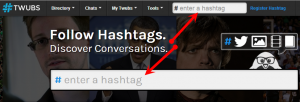 Twubs is one such online platform. It’s very easy to use and you don’t need to create an account first: go to the home page, type in a hashtag word or phrase (no spaces) in the search bar, and hit the Enter key. The browser window will display the conversations surrounding this particular hashtag. From inside this window, you can post, reply, re-Tweet, and favorite a Tweet. The upside is being able to view all tweets around a certain hashtag. The drawbacks I encountered were two-fold: 1) the refresh rate wasn’t as fast as I would prefer, and at some points it was stalled (I was using Google Chrome at the time); 2) to speed up the refresh rate I had to log in with my Twitter ID (not a big deal), but I wasn’t fond of allowing the application to post Tweets for me or update my profile.
Twubs is one such online platform. It’s very easy to use and you don’t need to create an account first: go to the home page, type in a hashtag word or phrase (no spaces) in the search bar, and hit the Enter key. The browser window will display the conversations surrounding this particular hashtag. From inside this window, you can post, reply, re-Tweet, and favorite a Tweet. The upside is being able to view all tweets around a certain hashtag. The drawbacks I encountered were two-fold: 1) the refresh rate wasn’t as fast as I would prefer, and at some points it was stalled (I was using Google Chrome at the time); 2) to speed up the refresh rate I had to log in with my Twitter ID (not a big deal), but I wasn’t fond of allowing the application to post Tweets for me or update my profile.
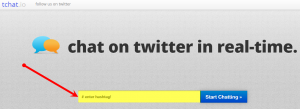 tChat is another online platform that allows users to follow Twitter hashtags. Go to the home page, enter a hashtag, and click the “Start Chatting” button. The functionality is the same as Twubs with 3 differences: 1) you can sign up via Twitter and it will not ask to post on your behalf; 2) the refresh rate is much faster; and 3) the icons for reply, re-Tweet, quote, or favorite are larger and darker, much easier to see.
tChat is another online platform that allows users to follow Twitter hashtags. Go to the home page, enter a hashtag, and click the “Start Chatting” button. The functionality is the same as Twubs with 3 differences: 1) you can sign up via Twitter and it will not ask to post on your behalf; 2) the refresh rate is much faster; and 3) the icons for reply, re-Tweet, quote, or favorite are larger and darker, much easier to see.
Professional recommendation: tChat is the winner for simplicity and ease of use. I may try using Twubs in other browser platforms (or on a Macintosh, I use PC/Windows at VM) and see how it responds, but so far this test didn’t leave a good impression.
Be strategic. Be visible. Be found.







