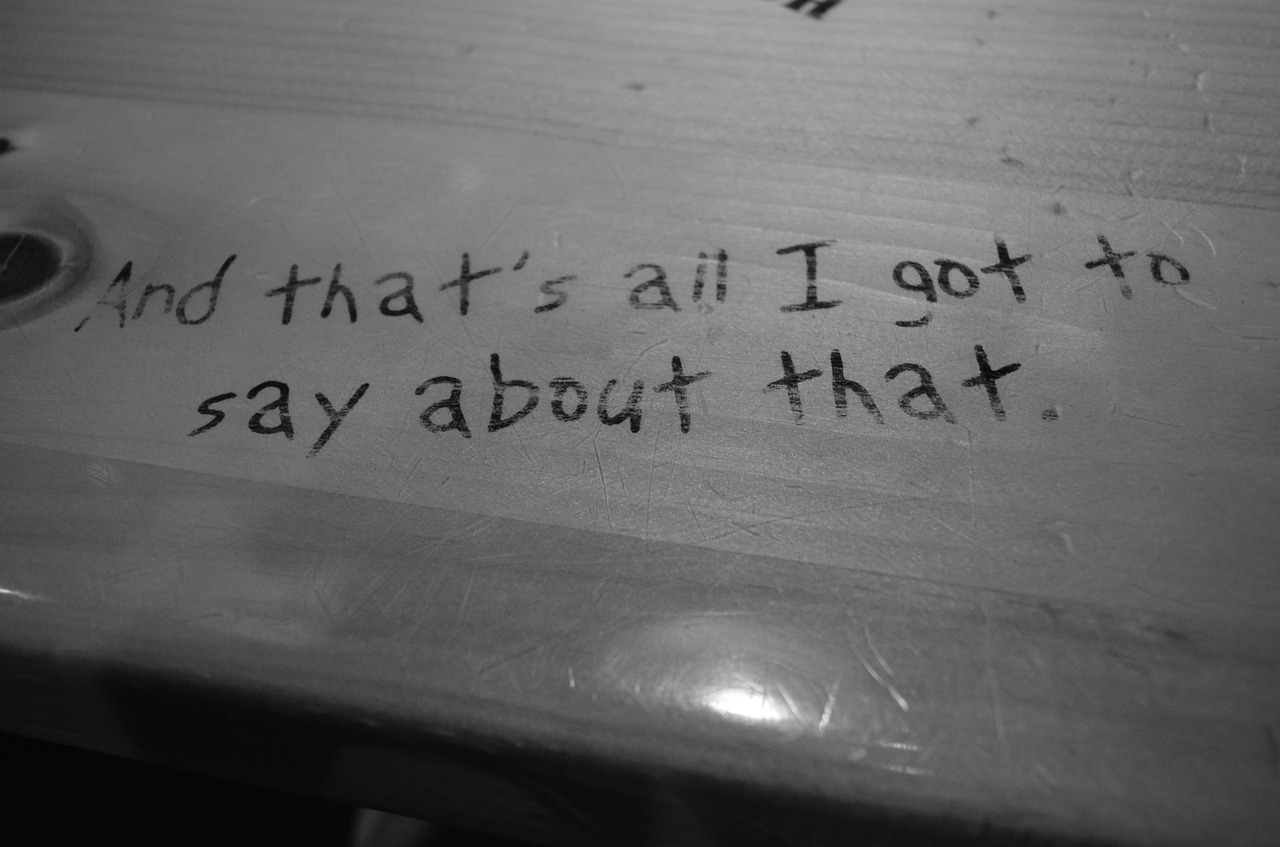Have you ever left a ZOOM meeting and wished you knew how to save the meeting chat? Many people probably already know how to do this – we’ve been using ZOOM for several years now – yet I came across a few people on my last ZOOM call Monday morning who didn’t know how! To make it more confusing, ZOOM moved the location of the save!
In this blog, I’ll show how to save your ZOOM chats and where the Save In Folder link is. Ready?
The How-To
In the JPG below, the red rectangle shows where to find the three dots in your chat window on ZOOM. In case you have trouble seeing the JPG, the three dots (for more options) are at the top of your chat. In my ZOOM, my chat is on the right-hand side; the three dots are at the top of that chat.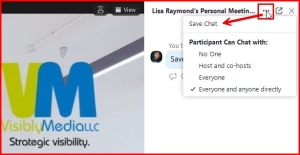
Click on the three dots, then click the link Save Chat.
After saving the chat, there’s a link to Show In Folder at the bottom of the chat. By clicking on this link, you won’t have to look for it later on your Downloads or Documents folder, or your hard drive. The link will only be active for about 15-20 seconds. If you miss the click, no worries! Go back to the three dots, click on Save Chat again, and the link will appear again!
Why Save The Chat?
There are a few reasons why someone may want to save the ZOOM chat:
- Focus on the meeting. It’s easier to review the saved ZOOM chat than to take notes during the meeting. [NOTE: with the advent of tools such as ZOOM AI Companion and Otter.ai, saving the chat may not be as needed as before. We’ll check these out for a future post – stay tuned!]
- Quality control. For business, it may be needed to verify before discussions go toward a “he said/she said” mentality.
- Compliance/Security. If your business is heavily regulated by compliance, saving the chat may be necessary. A conversation with HR may help in this case.
The only reason I click on the link Show In Folder is to make it easier for me to find the saved chat! It saves me time from trying to remember which folder the chat saves to!
That’s it, short & sweet! If you have questions, please use our contact form and let us know – you may be featured in our next blog or video!
Be strategic. Be visible. Be found.
Ready to start using social media smarter, not harder? Schedule a one-on-one coffee chat over ZOOM to talk about strategically incorporating both social media and inbound strategies into your current marketing plan.
Branded ZOOM backgrounds allow businesses to not only add another option for secondary marketing, but also confirm both identity and authority to prospects and customers. Investment starts at $95. Visit our webpage to get started.
#smallbusiness #socialmediatips #zoomchat #digitalmarketing #socialmediamarketing #entrepreneurs #techtipthursday #visiblymedia