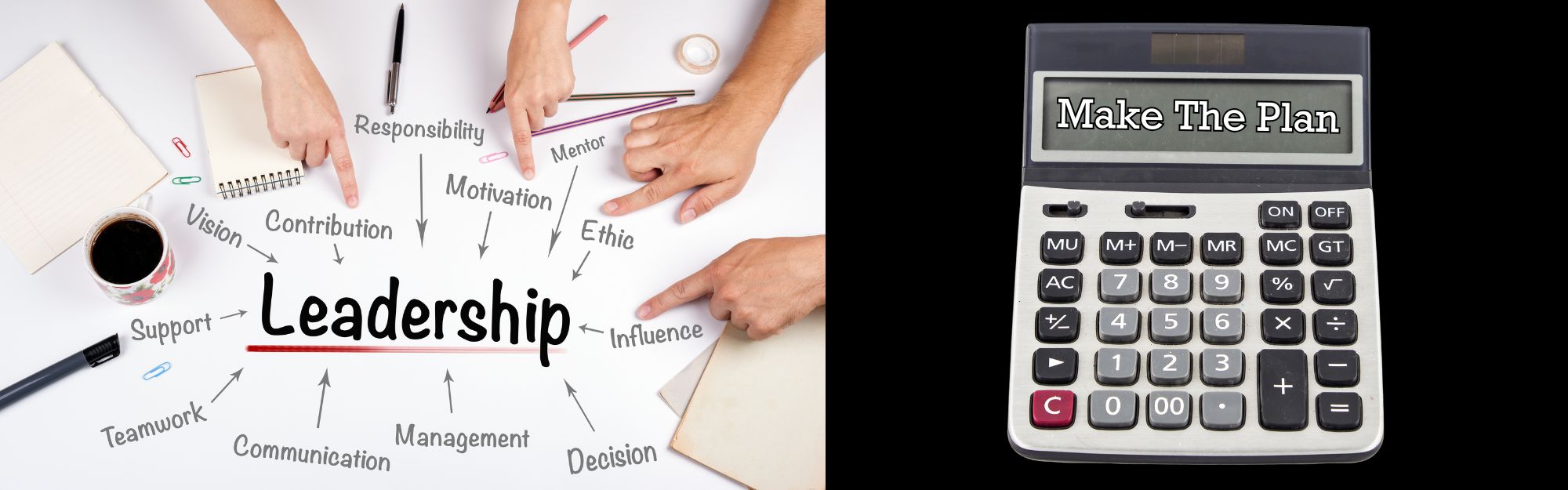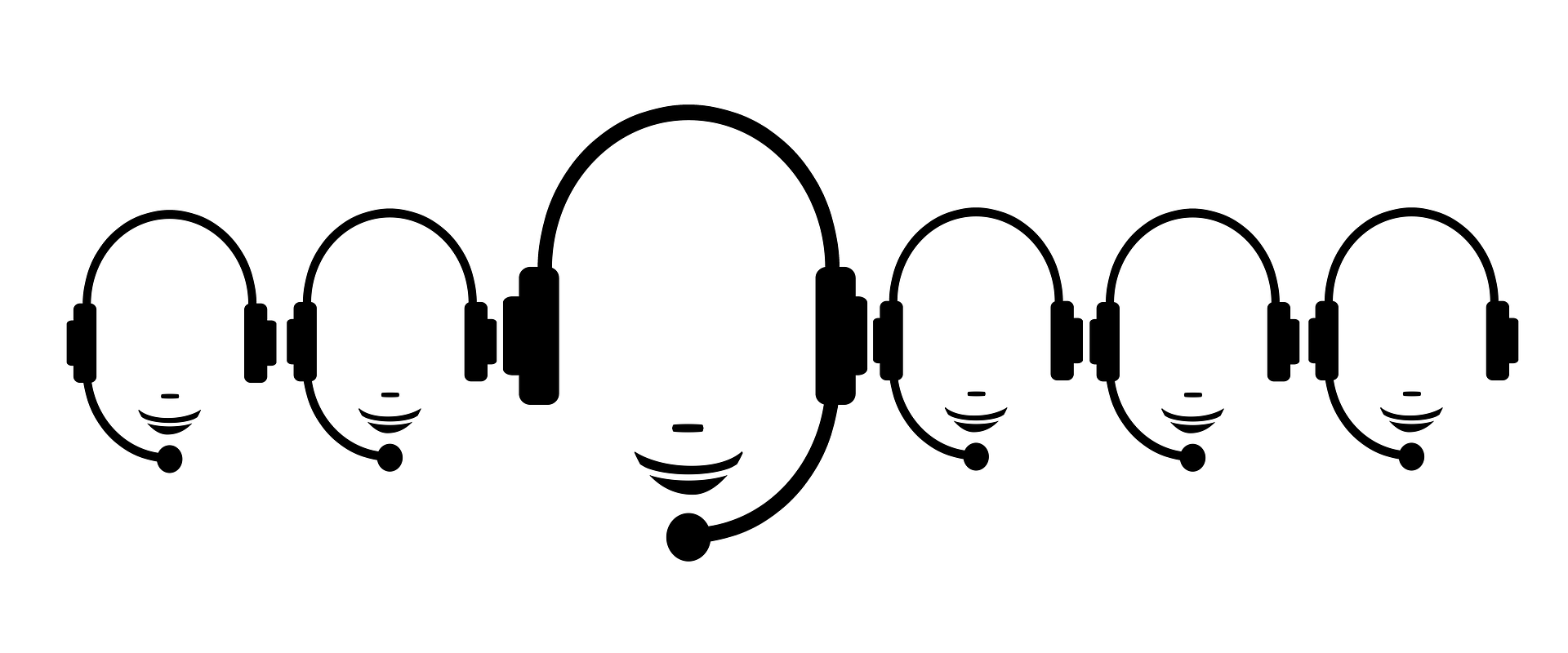LinkedIn is a professional social media platform that has a few tidbits we can take advantage of. The subscribe function and page post ideas are two of those tidbits I’ll share about in this post.
Subscribe To Notifications
When you post to LinkedIn, you want your audience to know, right? You probably have seen the Subscribe Bell on other member’s profiles or pages – here’s what it does:
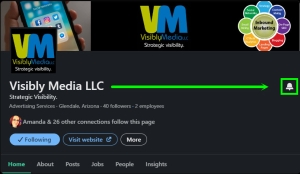 When you subscribe to a profile’s or page’s posts, newsletters, or articles, you are intentionally signaling that this is the type of content you want to see more of. LinkedIn will not just notify you of content from that person or page, it will recommend similar content from similar profiles or pages with this feature.
When you subscribe to a profile’s or page’s posts, newsletters, or articles, you are intentionally signaling that this is the type of content you want to see more of. LinkedIn will not just notify you of content from that person or page, it will recommend similar content from similar profiles or pages with this feature.
Dark Grey Bell: you’ll get notifications about any and all posts, articles, etc. from that person or page (active)
White Bell with Grey Outline: you’ll only get notifications about top posts (inactive).
Bell missing: that profile or page doesn’t have that feature yet.
Intentionally subscribing is a great way to keep on top of your competition, stay in touch with connections, and gather information or ideas for future articles. Try it out.
Speaking of that…
Page Post Ideas
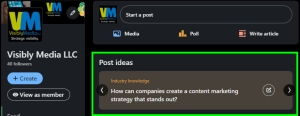 Post Ideas appear on your business page and are suggestions of what to write about. This block may have the label “Industry Knowledge” with two or three random slides with questions about your particular industry.
Post Ideas appear on your business page and are suggestions of what to write about. This block may have the label “Industry Knowledge” with two or three random slides with questions about your particular industry.
This is a terrific way to get un-stuck for an article or post! It can also be a solid section add-on to an industry updates newsletter you’re working on. Sometimes the question may relate (see image), but sometimes it may not.
For example, one of the blocks on my page asked how companies can create a content marketing strategy — right in my wheelhouse. The one previous, though asked about my company’s hiring process. Oops! I’m not hiring employees at the moment, but not a bad idea for a post.
Q: Are Posts Better Than Articles?
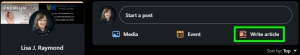 The answer depends on what you’re writing about.
The answer depends on what you’re writing about.
A LinkedIn article is typically longer (approx. 120K characters) than a post update (approx. 3K characters). Post updates are shown immediately to your network once published. Your network is notified about the update, and the rest is history.
![]() An article requires someone to literally click or tap the Write Article link — this is found under the “Start A Post” block on either the profile or page. Articles are part of the LinkedIn Pulse Publishing. Articles don’t get pushed down in a news or home feed, and are generally easier to find by people who read your profile.
An article requires someone to literally click or tap the Write Article link — this is found under the “Start A Post” block on either the profile or page. Articles are part of the LinkedIn Pulse Publishing. Articles don’t get pushed down in a news or home feed, and are generally easier to find by people who read your profile.
For quick industry updates, a short how-to, or a link to your blog, a post update should work well. For long-form content about a particular industry subject (or a series of short updates on subjects), an article may prove to be a better option.
Conclusion
Start writing about what matters in your industry. I’d start out with a monthly article; create what you can support. Write about industry-related topics that are important to people (read your analytics and comments) and watch your subscriber audience grow. Subscribe to a few yourself. Learn what motivates you and inspires your readers.
Be strategic. Be visible. Be found.
Ready to start using social media smarter, not harder? Schedule a one-on-one coffee chat over ZOOM to discuss strategically incorporating social media and inbound strategies into your current marketing plan.
Branded ZOOM backgrounds allow businesses to not only add another option for secondary marketing but also confirm both identity and authority to prospects and customers. Investment starts at $85. Visit our webpage to get started.
#smallbusiness #businesstips #marketingtips #digitalmarketing #saturdaysocialmedia #socialmediamarketing #socialmediatips #linkedinnewsletter #linkedinmarketing #visiblymedia