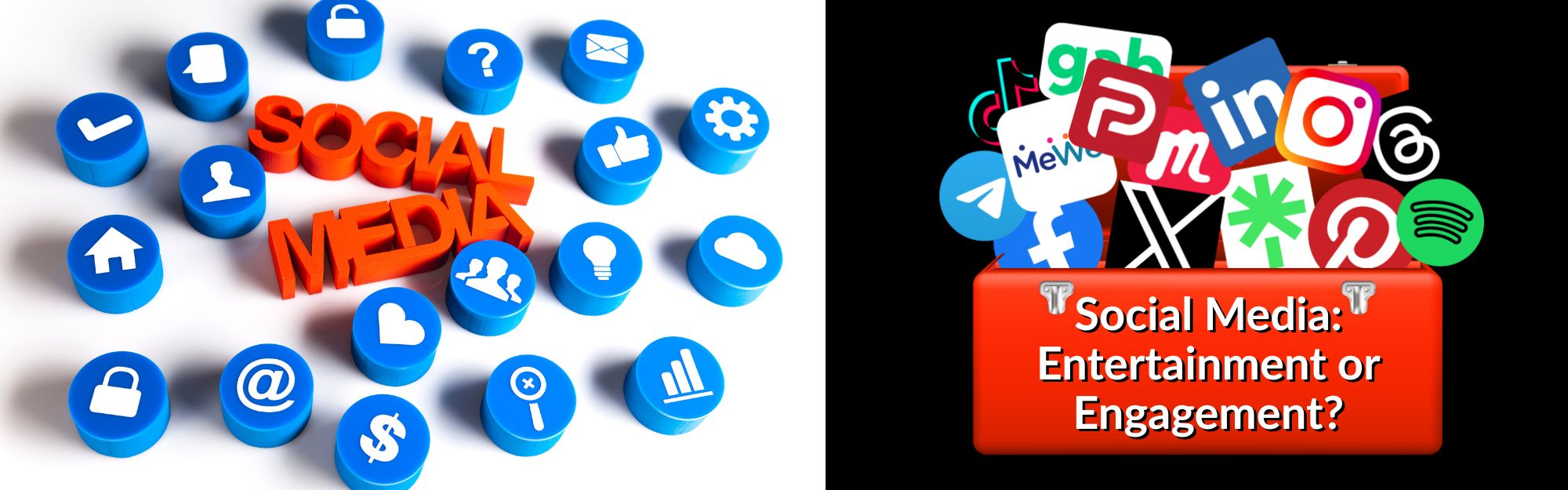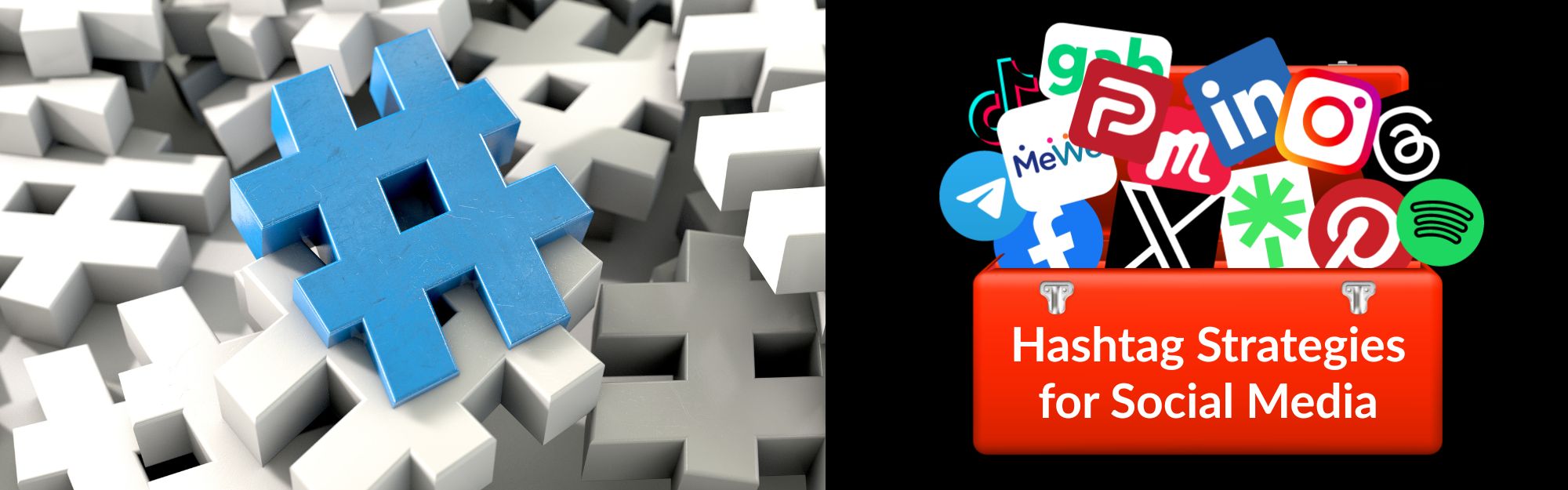Around April 22 this year, Facebook updated the optimum image sizes for posts, event page covers, and desktop ads. We’re going to cover them all in this post.
For those who are new to designing:
- pixel – measurement of raster images. Typically these images are used online and are created in photo or image program like Photoshop, Gimp, or Canva.
Please note: this post will be updated with graphics to give a visual reference, so bookmark and check back.
Posts: 940px X 788px
Event Page Cover: 1920px X 1080px
Business Page Cover: 1640px X 924px
Business Shop Cover: 1024px X 1024px
Business Shop Ad or Promoted Ad: 1200px X 628px
Fundraiser Cover Image: 940px X 348px
Story Images: 1080px X 1920px
If you forget and post from the old sizes, you may see either clipping of your image (i.e., cutting off part of the top and sides) or a larger color background with your content centered. Posting for my client is how I discovered the size updates.
I recommend using Canva to ensure the sizes you use are correct. Canva keeps social media sizes up-to-date, and there are many choices of images, elements, fonts, and templates you can use with a free subscription. You may have to upgrade to a paid premium subscription to use templates and premium images or elements.
Be strategic. Be visible. Be found.
Ready to start using social media smarter, not harder? Schedule a 15-minute one-on-one coffee chat over ZOOM to talk about strategically incorporating both social media and inbound strategies into your current marketing plan.
Branded ZOOM backgrounds allow businesses to not only add another option for secondary marketing, but also confirm both identity and authority to prospects and customers. Investment starts at $75. Visit our webpage to get started.
#smallbusiness #businesstips #marketingtips #socialmedia #digitalmarketing #visiblymedia #mondaymotivation #graphicdesign