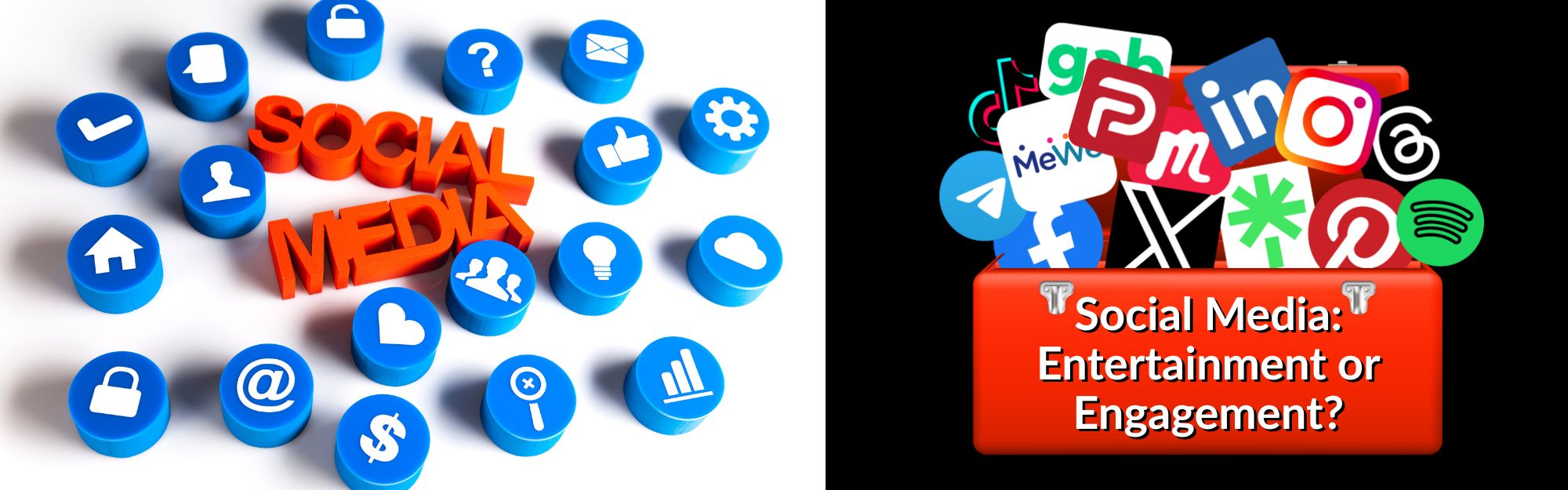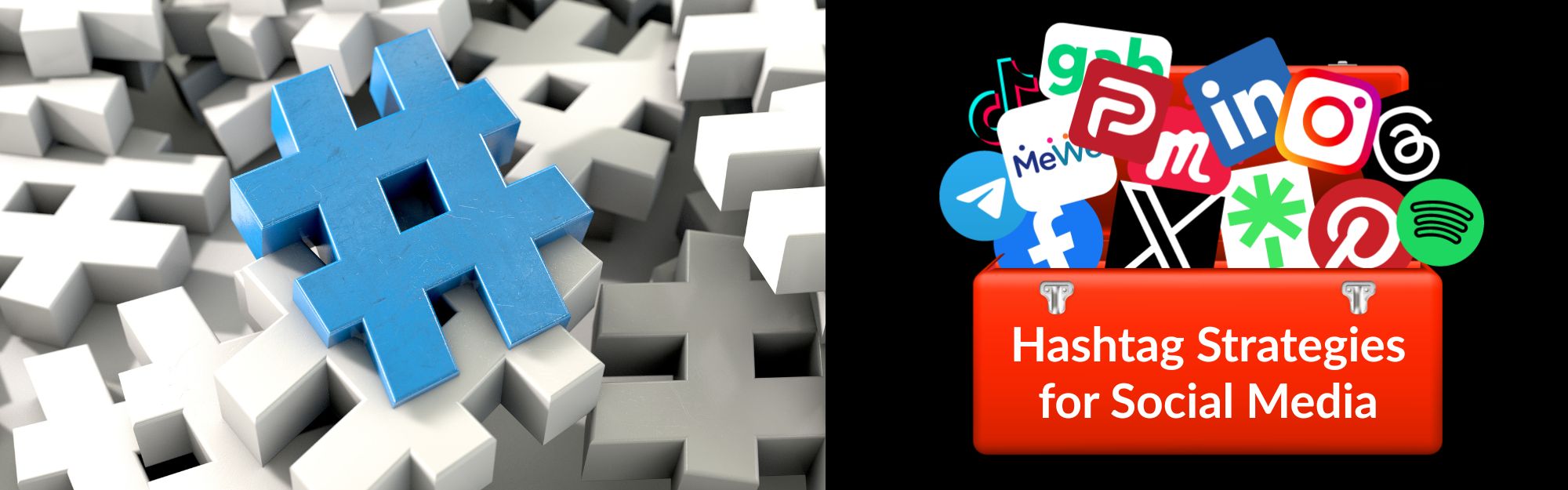How often do you audit your digital assets? This question came to me this week as I confirmed an appointment with a REALTOR® from my networking organization. He’s looking to hand off management of his social media pages and website.
The Reveal
In preparing to meet with this potential client, my company performed a digital audit and found not only is their website offline (a.k.a., suspended), one of their social media pages was suspended and another page hasn’t posted any updates in the last 10 months.
Additionally, this brokerage and potential client still have a link to a Google Plus social media page. For those who may not be aware, Google deleted their Google Plus program back on April 2, 2019.
The only realistic online presence this potential client has is a webpage from the brokerage and one social media page. He posts a lot of “safe content” (I’ll talk about that in another blog article) and an occasional listing from other REALTORS®, but nothing of his own experience, thought leadership, market insights, buying your next home, or prepping your home for sale.
His webpage on the brokerage website doesn’t allow for additional content, like a blog, so he’s completely dependent on the brokerage doing the marketing/awareness of their website. There’s very little keyword density, no SEO, and not much reason for a visitor to come back other than to view listings.
This potential client is wondering why they’re not getting any calls or referrals from online traffic. Time to do an audit of their digital assets.
What Are “Digital Assets”?
In short, these are digital properties that the business either owns outright or leases. For example, all businesses lease/rent space from their web hosting provider and social media pages. The business owner does not own these items. What the business owner would own, in this case, should be the content, including videos and photos. ESPECIALLY the photos! Remember: you can’t just pluck a photo from a Google or Bing search, plant your flag, and say, “It’s mine!” Likely it belongs to someone else. Try to use your own images and photos whenever possible to avoid possible conflicts with copyright laws or end dates from EULAs (End User Licence Agreements).
Your Website Audit
It’s likely you haven’t done a website audit before. Why would you need to? Why fix something that’s working, right?
Your website is like a growing child. The more positive attention and nutrition you give a child, the more developed and mature the child becomes.
Your website has to continue to evolve to keep up with industry trends, competition, new marketing strategies, and updates to your products and services. In short, your website is never quite “done”; it continues to grow and evolve.
Positive attention: make sure to log in and review your website at least once a week for accuracy. You don’t have to read every page or post, but a quick glance at your menus, email links, and social media links is a good start.
Nutrition: CONTENT – it’s the king! Reviewing your website once a week may help trigger a memory of something you read about your industry that you may or may not agree with. It may also help you decide to “write that post you’ve been meaning to write”, or create a new landing page. Visibility happens when growth happens, and growth happens with content.
- Open a browser window, go to your website, and try to log in. If you can log in, log out. If your website doesn’t come up at all, you should call your web hosting provider.
- Review menus and submenus.
- check content placement. What’s the first 3 things a visitor sees, and what are the first 3 things a visitor SHOULD see?
- Are social media links going to the right pages? Did you add that new social media account yet?
- Check the last four (4) blog posts written.
- Are the links going to the right webpages or modal forms?
- Does each post have a call-to-action or at least one link to another webpage on your site?
- Check your plugins and website theme software. Is everything up to date?
- Review your security software dashboard. Don’t have one? Put this on your to-do list.
Your Social Media Audit
If you haven’t done a social media audit in a while (or ever), now is the time. It doesn’t have to be in-depth – we’ll cover that in another article later – but the audit should look for the following concerns:
- Are any of your social media pages suspended for any reason?
- Do you still have admin access to these pages, especially if you’ve hired an outside company to help you with postings?
- Is your About section, bio, or profile on each page accurate and up-to-date? (This applies to personal pages, too!).
- When is the last time you updated your main header or hero image?
- What date was your last post? Not a post you shared …when was your last post date?
- What was your last post?
- Was it about your business or something else?
- Did it have a proven call-to-action?
- NOW … when was your last post share or activity date?
- Was it posted by the company you hired or by your company?<?li>
- Did the post have an appropriate call-to-action, or was it generic? Was it missing?
The Wrap-Up
Paying attention to your business’ assets – your website and social media pages – gives the perception you will pay attention to details that matter to your clients. Clients and prospects like feeling they are important, but they really want to know that you can deliver on your promises. When they see you pay attention to your business, they’ll know you’ll give the same level of attention to their projects.
#ultimateblogchallenge #blogboost #contentmarketing #marketingstrategy #smallbusiness #socialmedia #contentcreation #digitalmarketing #socialmediamarketing #visiblymedia