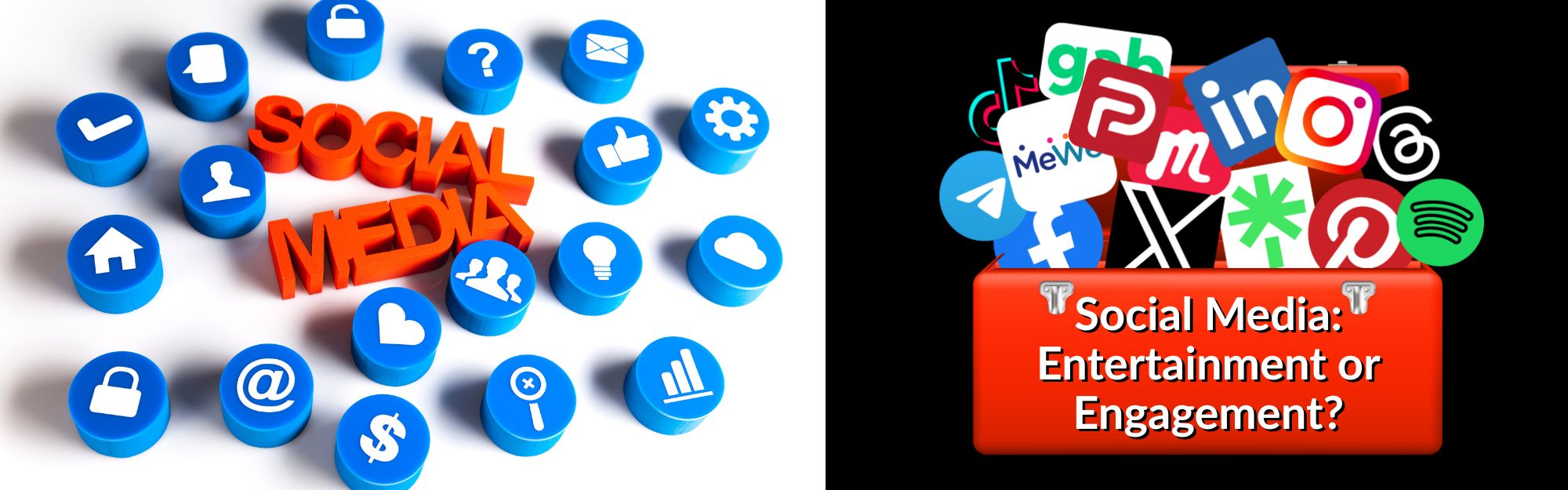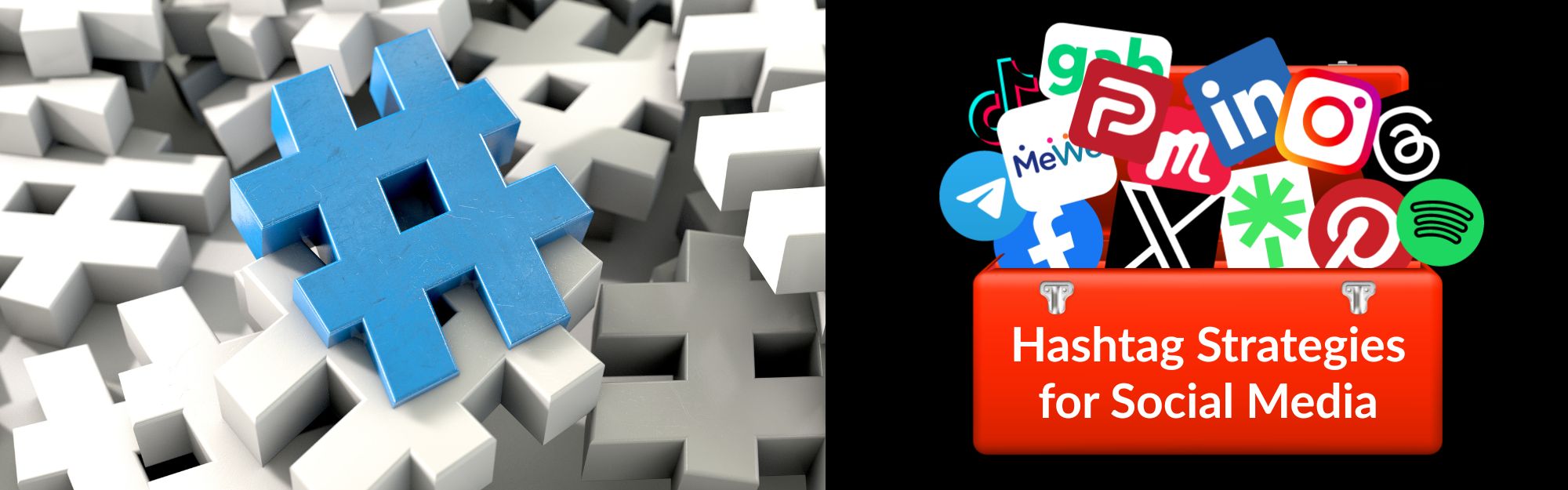The background of your Twitter page is just as important for telling the world what you do as your profile page. Depending on a monitor’s resolution size (and the curiosity of the viewer who likes to right-click on the background to view it), this is a good place to keep your branding together and tell a short story.
The background of your Twitter page is just as important for telling the world what you do as your profile page. Depending on a monitor’s resolution size (and the curiosity of the viewer who likes to right-click on the background to view it), this is a good place to keep your branding together and tell a short story.
At least, that’s what one should expect to see.
Sadly, there are still companies that don’t take the time to truly craft a good background that continues their branding. In some cases, it’s “good enough” to use the templated backgrounds offered by Twitter because “the color is close”, “I just wanted to get it done”, or “I don’t know what size the background is supposed to be.” Fiddlesticks! Keep your branding message clear!
Here’s a few Twitter background do’s and don’t’s:
- Do Color. Let’s talk color for a moment. If you don’t have the software to create a custom background, using your company’s colors is the easiest way to go. I recommend downloading a program called ColorCop. This program allows you to eyedrop the color from your company’s logo and get the six-digit hex code needed by Twitter for your background color. Enter this 6-digit hex code from ColorCop into the design section of your Twitter page. TIP: Pay close attention to the Link color as well.
- Size. Size does matter. Using your photo editing software (i.e., Photoshop, Gimp, etc.), set the background size to 1600 pixels wide and 1200 pixels tall. This will cover most desktop and laptop screen resolutions. For larger screens, try 2560 pixels wide and 1600 pixels tall. Also, keep in mind Twitter accepts file sizes up to 2MB.
- Tiled Or Not? One word: Not. Tiled refers to a repeating image. Most business owners opt to use their logo and tile the image; this not only looks amateurish, it’s also very annoying. Very few templates or designs actually look decent tiled. TIP: Stay with a singular image and use color (or a color fade) to complement the image.
- Do Sidebar. This is particularly necessary if you have a business page. An image alone doesn’t always capture your story. On the background you’ve created in your photo editing program, make a new layer and set the sidebar size to 225 pixels wide and 700 pixels tall, and about 10 pixels away from the left edge. TIP: The sidebar is saved as part of your image, so any links you list won’t be active. Keep your text brief.
- Do Images. Use your own photos. Don’t have any yet? Get a camera (preferably with a USB connection) and take some. You can buy photos from online sites such as iStock.com to save time, but change them out to your own as quickly as possible. The online photo companies embed computer code within the photos; search bots and spiders find these codes and report to the company what site is using them. If you haven’t renewed the purchase in the past 12 months, you may be subject to a fine. Always use your own images whenever possible.
Be found, be visible, and be branded.