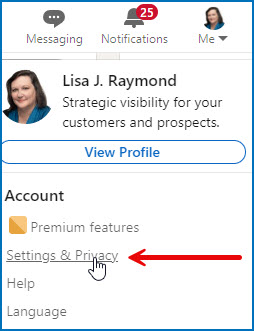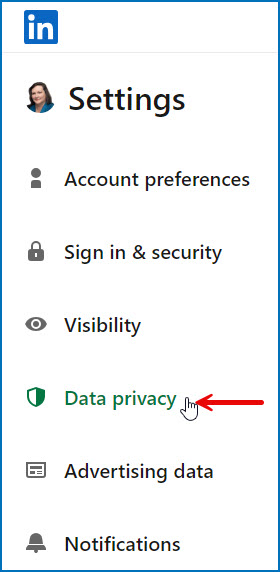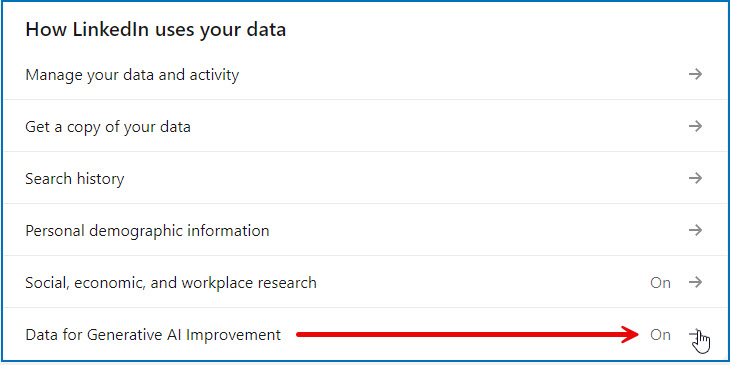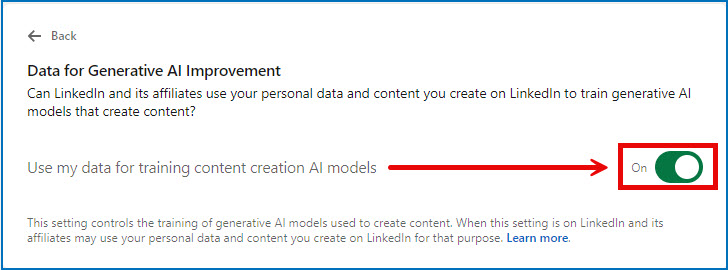There are some changes coming to LinkedIn users Nov. 20, 2024. One that couldn’t wait is a “switch” for LinkedIn and its affiliates to use members’ personal data and content they create to train generative AI models that create content.
Excuse me — WHAT???
Oh, yes! Here’s the best part: this “switch” is turned ON by default.
OK, I was being sarcastic about the “best part”, folks. While LinkedIn did list FAQ information regarding the generative AI (GAI), and the link to this FAQ help page (at the end of this paragraph) was updated one week ago, they largely ASSUMED (there’s a word to avoid!) all members not in the list of countries that can’t opt-out would simply ACCEPT their data being used, without their knowledge or permission. https://www.linkedin.com/help/linkedin/answer/a5538339
Hey, LinkedIn — not a way to garner trust from your members/users. Just an FYI.
How do we opt-in or opt-out?
Glad you asked! For this blog article, I’m on a Windows 11 desktop system.
-
- Log into your LinkedIn account.
- In the upper right-hand corner where your small profile picture is, click the down arrow next to the word Me.
- Next, click on Settings & Privacy.
- On the next navigation, click on Data Privacy.
- Now, in the main window, under How LinkedIn uses your data, click on Data for Generative AI Improvement.
- Finally, click on the button to slide the choice to OFF.
All done! You can also follow these steps on your mobile and turn this option on or off. Below is the “how to” from my Android phone:
- Tap your LinkedIn app and sign in.
- Next, tap your profile photo.
- Then, tap Settings. I found this at the bottom of the screen, under Premium Features.
- The next screen shows part of the Privacy description; it should stay “fixed” position while you scroll above it. The Data Privacy link is above that – this section scrolls up or down.
- On the next screen, scroll the top section down until you see Data for Generative AI Improvement. Tap this choice.
- Finally, tap the button to slide the choice to OFF.
BONUS!
One of my clients received an email announcement from LinkedIn about these updates and forwarded it to me, asking questions. I thought I was subscribed to get these notifications from the platform – umm, no! If you didn’t get it, check your settings and permissions to make sure you don’t miss another one.
In case you missed the updated information, these are links to the updated User Agreement, Privacy Policy, and LinkedIn’s notice about a month ago. I recommend bookmarking these so you can find them more quickly as the social platform continues to update its services.
Updated User Agreement: https://www.linkedin.com/legal/preview/user-agreement
Updated Privacy Policy: https://www.linkedin.com/legal/privacy-policy
LinkedIn post, video explaining GAI: https://www.linkedin.com/posts/linkedin_were-making-updates-to-our-user-agreement-activity-7242203434504900609-ArVz?utm_source=share&utm_medium=member_desktop
Last Thoughts
Members can assume (and should) that LinkedIn is sharing this data collection with their third-party partners, whomever they are. Although social media platforms are not in the habit of sharing that bit of information with users, we don’t know who the companies are or what they will do with the information handed to them, let alone spam us with offers. It’s true the platform can’t vouch for what their partners will or won’t do with our data, but neither can users just hand it over through blind trust, either.
Also, the GAI will collect info/data from the content we post, which likely includes links inside or outside LinkedIn, video, and tagging other people or businesses in those posts. For example, if you opt out of the GAI and someone tags you or your business in a post, I expect the GAI to pick up the info/data from the tag. I’ll update my post as I learn more about the GAI functionality.
Be mindful of what info/data you share and allow to be shared. These social media platforms are mostly free to use, but that “freedom” comes at a cost. The security of the GAI depends more on the platform continuing to keep its system hack-free, but they can’t vouch for their third-party partners to do the same.
Fair warning.
Be strategic. Be visible. Be found.
Ready to start using social media smarter, not harder? Schedule a one-on-one coffee chat over ZOOM to talk about strategically incorporating both social media and inbound strategies into your current marketing plan.
Branded ZOOM backgrounds allow businesses to add another option for secondary marketing, but also confirm identity and authority to prospects and customers. Investment starts at $95. Visit our webpage to get started.
#smallbusiness #socialmediatips #digitalmarketing #saturdaysocialmedia #socialmediamarketing #entrepreneurs #visiblymedia